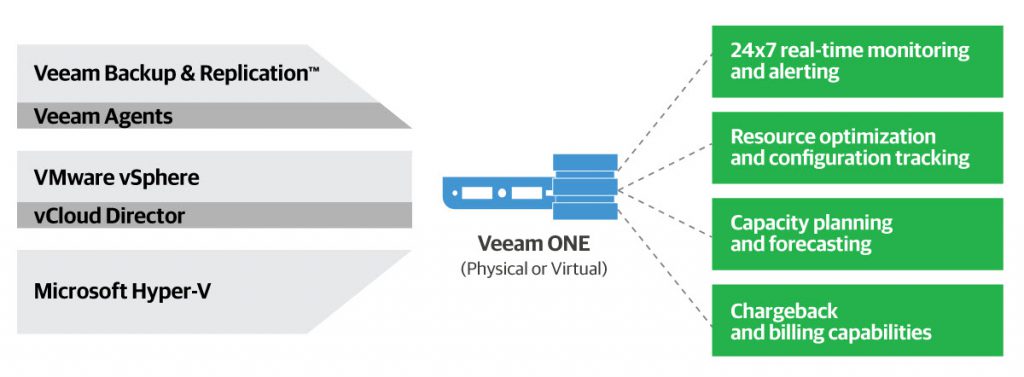Free VMware Monitoring By Veeam ONE Community Edition
Why we have to monitor our infrastructure? Because preventing unplanned down time and keep service performance, you know why! So monitoring needs monitoring tools. You have spent money to prepare infrastructure for your business, you have also pay for good monitoring tool. Veeam ONE is one of most popular and might be best monitoring tool for virtual infrastructure (vSphere / Hyper-V). You can download and install Veeam ONE for 30 days and use it but after trial period you need to buy license.
Now, you can use Veeam ONE without any license for 10 instances as Veeam ONE Community Edition. Veeam ONE Community Edition is Veeam’s must-have gift to IT pros, offering a FREE way to leverage the powerful monitoring and reporting capabilities of Veeam ONE and providing a feature-rich introduction to the product’s functionality.
Veeam ONE Community Edition is FREE, does not require a license key and allows for the monitoring of up to 10 instances of your vSphere or Hyper-V infrastructure or any combination of Veeam Backup & Replication, Veeam Agent for Microsoft Windows or Veeam Agent for Linux workloads. When your needs exceed 10 instances and you are ready to take advantage of the full functionality of Veeam ONE, upgrading is as easy as installing a purchased license key. You can see editions comparison in the blow links:
https://www.veeam.com/products-edition-comparison.html?ad=in-text-link#ONE
With Veeam ONE Community Edition, you can closely monitor and ensure the Availability of critical workloads and infrastructures by easily detecting issues before they have operational impact with:
- 24×7 real-time monitoring
- Easy documentation and management reporting
- Resource optimization
- Backup infrastructure auditing
- Intelligent automation for fast remediation to known issues
- Heatmaps
- Agent monitoring and reporting
- Backup Compliance Reporting, and more!
Veeam ONE Community Edition’s Features
Veeam ONE Community Edition offers the below features to monitor virtual, backup, cloud and physical environments:
24×7 Real-Time Monitoring and Alerting
With Veeam ONE Community Edition, you get free monitoring! You can monitor up to 10 instances of your VMware vSphere or Microsoft Hyper-V infrastructure or any combination of Veeam Backup & Replication, Veeam Agent for Microsoft Windows or Veeam Agent for Linux workloads. You can monitor one Veeam Backup & Replication server for free and leverage powerful reports, data views and alarms.
Additional free monitoring functionality includes:
- Application-level monitoring
- Heatmaps
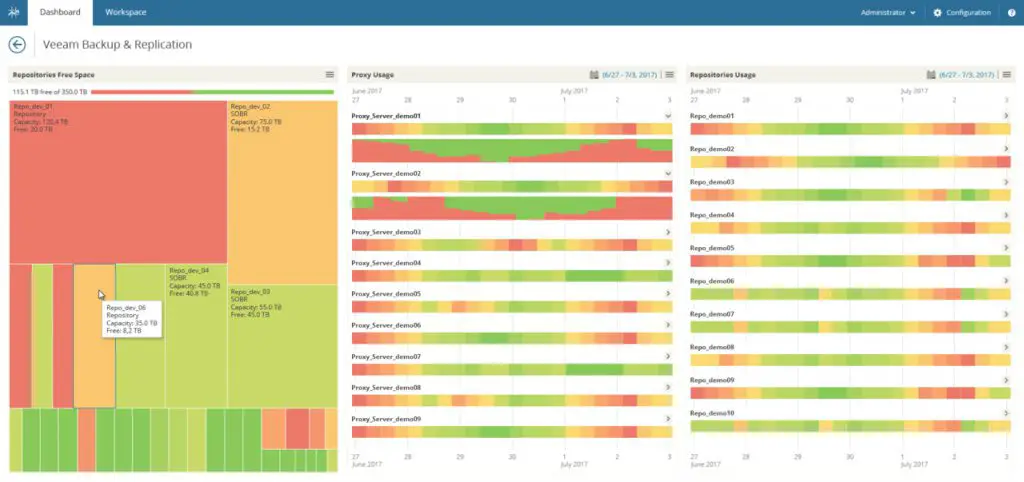
Note: Veeam ONE Community Edition allows for the free monitoring of up to three proxy servers and three repositories.
Backup Infrastructure Analysis and Audits
Infrastructure assessment reports help verify that your VMware and Hyper-V infrastructure, as well as your Veeam Backup & Replication installation, meets all known best practices, simplifying deployment and management. Estimates of VM change rates help calculate backup repository requirements and the analysis of VM configurations provides recommendations for issues that can prevent VMs from being backed up.
Backup infrastructure audits also help monitor changes made to your backup environment, helping perform forensic analysis on infrastructures and comparing original builds with changed builds to determine:
- What changes were made
- When changes were made
- Who made the changes
Monitor and Report on Veeam Agents with Ease
Agent monitoring and reporting help ensure your most critical VMs and physical machines remain protected and available*. Veeam ONE Community Edition helps you determine if VMs and physical machines are protected or unprotected to provide quick remediation of problems impacting your environment. Important reports provide detailed analysis of your agent-based resources, including:
- Veeam Agents Backup Job and Policy Historical Information Report: determines how policies and jobs have evolved over time
- Agent Backup Status Report: provides daily backup information on all protected workloads
- Agents With No Backup Copy Report: identifies agents lacking archived backup copies to ensure end users and service providers are following best backup practices
Agents can even be categorized within Business View, and this data can be found in custom reports.
Note: Veeam ONE Community Edition allows users to monitor up to 10 instances of any combination of virtual and agent-based workloads.
Improve Automation and Control
Veeam ONE Community Edition even features built-in intelligent automation to help identify and resolve backup issues, so you can fix them quickly. Save time and resources while managing responses to common backup infrastructure alarms through predefined, customizable remediation actions.
Note: With Veeam ONE Community Edition, remediation actions are available but require manual approval.
Custom Reporting Will Save You Time
With Veeam ONE Community Edition, you can save a report that fits your specific information and formatting needs. Better yet, you can schedule the report to be automatically generated and delivered to your inbox, dashboard, web portal or archives.
Gain Business Views of Your Environment
Do you need an easy way to group objects by a specific geographic region to ensure every object is compliant or to determine how many VMs a department is using in comparison to others? Veeam ONE Community Edition can help categorize and group your clusters, hosts, VMs, datastores and even agents by business unit, department and SLA. With Veeam ONE, you can view and manage your infrastructure based on your organization’s specific needs and priorities.
Set-And-Forget Dynamic Categorization
There is no longer a need for repetitive, manual categorization of objects into multiple folders. Simply define the rules and policies for categorizing objects in your virtual environment, and Veeam ONE will create the groups for which the objects are assigned.
Use Tags to Help With Role-Based Access Control
Leverage VMware vSphere tags to assist with role-based access control and eliminate human error, including tagging sensitive data by location to help meet compliance.
Tools to Help Guide Backup Compliance
Need additional guidance while managing compliance? Veeam ONE Community Edition can help save time and manage the risks associated with backup compliance. A predefined “Geolocation” category can help group objects based on their geographical location. A Geolocation of Data Protection Report also helps users by listing all data sources grouped by production location and the location of their copies and/or replicas, and a Data Geolocation Mismatch Report lists all data sources that have one or more copies where the location is different from the production data.
References
https://www.veeam.com/virtual-server-management-one-free.html
https://www.veeam.com/products-edition-comparison.html?ad=in-text-link#ONE
Further Reading
Veeam Backup & Replication Community Edition
Veeam Backup and Replication 9.5 Update 4a Adds Support for VMware vSphere 6.7 Update 2