vSphere 8 Update 2: Boosts Performance and Reduced Downtime
VMware vSphere 8 Update 2 is now available, and it’s packed with new features and enhancements that will help organizations supercharge the performance of their demanding workloads and enhance the operational efficiencies of their IT teams.
This latest update introduces advanced workload management capabilities, allowing organizations to intelligently allocate resources and prioritize critical workloads based on business needs. Additionally, vSphere 8 Update 2 introduces enhanced security features, including enhanced encryption and improved access controls, ensuring the protection of sensitive data and mitigating potential threats.
Furthermore, the update includes seamless integration with VMware Cloud Foundation, enabling organizations to easily extend their on-premises infrastructure to the cloud and leverage the benefits of hybrid cloud environments. With vSphere 8 Update 2, organizations can also take advantage of improved scalability and performance, enabling them to scale their virtual infrastructure and handle the increasing demands of modern workloads with ease.
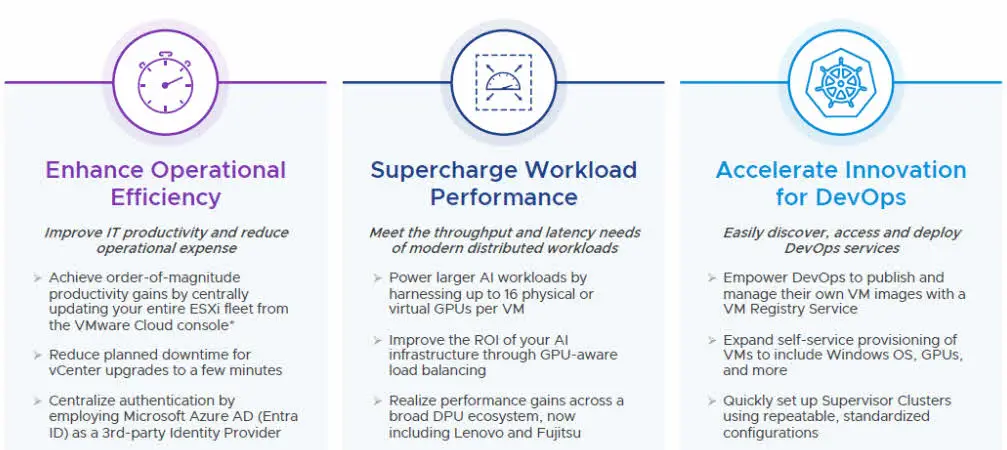
Supercharged Workload Performance
vSphere 8 Update 2 includes a number of new features and enhancements that are designed to supercharge the performance of demanding workloads, including:
- Enhanced vGPU virtualization: It includes a number of enhancements to vGPU virtualization, including support for more vGPUs per VM, better placement decisions for vGPU enabled VMs, and improved performance for vGPU enabled VMs that are using entire physical GPUs.
- Expanded availability of DPU support: New version expands the availability of DPU support to more hardware platforms, so customers can realize the performance benefits of DPUs for a wider range of workloads.
- New AI/ML performance optimizations: It includes a number of new AI/ML performance optimizations, such as support for larger AI models and improved performance for TensorFlow and PyTorch workloads.
Enhanced Operational Efficiencies
vSphere 8 Update 2 also includes a number of new features and enhancements that are designed to enhance the operational efficiencies of IT teams, including:
- Reduced downtime upgrades for vCenter: vSphere 8 Update 2 introduces a new reduced downtime upgrade process for vCenter, which can significantly reduce the amount of downtime required to upgrade a vCenter instance.
- Automatic vCenter LVM snapshots before patching and updating: vSphere 8 Update 2 can now automatically create LVM snapshots of vCenter before patching and updating, which can help to simplify the patching and updating process and reduce the risk of data loss.
- Non-disruptive certificate management: vSphere 8 Update 2 introduces non-disruptive certificate management for vCenter, which allows administrators to renew or replace vCenter certificates without having to restart vCenter services.
- Reliable network configuration recovery after a vCenter restore: vSphere 8 Update 2 can now reliably restore network configurations after a vCenter restore, which can help to reduce the risk of downtime after a vCenter failure.
Other New Features and Enhancements
In addition to the new features and enhancements highlighted above, It also includes a number of other new features and enhancements, such as:
- Support for new hardware platforms: vSphere 8 Update 2 supports a number of new hardware platforms, including the latest Intel and AMD CPUs.
- Enhanced security features: It includes a number of new security features, such as support for TPM 2.0 and improved ransomware protection.
- Simplified management tools: It includes a number of new simplified management tools, such as a new vSphere Client plugin for managing Kubernetes clusters.
Here are some additional thoughts on the key benefits of vSphere 8 Update 2:
- Supercharged workload performance: vSphere 8 Update 2 includes a number of enhancements that can help organizations to significantly improve the performance of their most demanding workloads, such as AI/ML, VDI, and big data workloads.
- Enhanced operational efficiencies: vSphere 8 Update 2 includes a number of new features and enhancements that can help IT teams to reduce the amount of time and effort required to manage their vSphere deployments.
- Improved security: vSphere 8 Update 2 includes a number of new security features that can help organizations to protect their vSphere deployments from a wide range of threats.
If you are looking for a way to supercharge the performance of your workloads and enhance the operational efficiencies of your IT team, then vSphere 8 Update 2 is the right solution for you.
Here are some examples of how vSphere 8 Update 2 can be used to improve the performance of specific workloads:
- AI/ML workloads: vSphere 8 Update 2 includes a number of enhancements that can help to improve the performance of AI/ML workloads, such as support for larger AI models and improved performance for TensorFlow and PyTorch workloads.
- VDI workloads: vSphere 8 Update 2 includes a number of enhancements that can help to improve the performance of VDI workloads, such as support for more vGPUs per VM and better placement decisions for vGPU enabled VMs.
- Big data workloads: vSphere 8 Update 2 includes a number of enhancements that can help to improve the performance of big data workloads.
Conclusion
vSphere 8 Update 2 delivers supercharged workload performance and enhanced operational efficiencies. It introduces a range of new features and enhancements that benefit organizations seeking to optimize their IT infrastructure. With vSphere 8 Update 2, you can improve the performance of specific workloads and achieve greater operational efficiency. This release empowers IT teams to meet the demands of modern workloads while streamlining their operations. Overall, vSphere 8 Update 2 is a powerful solution that enables organizations to maximize their workload performance and operational effectiveness.
Further Reading
Should You Use VMware Fault Tolerance All the Time?
VMFS Metadata Corruption in vSphere 5.1 and Newer: Taking The Lead in The Battle With VOMA
KubeVirt: The Next-Gen Virtualization Solution for Kubernetes – Run Containers and VMs Side-by-Side
Proxmox Backup Server: #1 Comprehensive and Cost-Effective Data Protection
CIS Benchmarks – How to Apply on Operating Systems?
External Links
What’s New in vSphere 8 Update 2?










