DTrace Came to Windows
DTrace is a comprehensive dynamic tracing framework created by Sun Microsystems for troubleshooting kernel and application problems on production systems in real time. Originally developed for Solaris, it has since been released under the free Common Development and Distribution License (CDDL) in OpenSolaris and it’s descendant illumos, and has been ported to several other Unix-like systems.
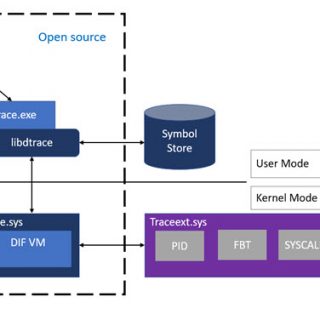



![[Review]: Performance Tuning Guidelines for Windows Server 2016 5 Performance](https://www.teimouri.net/wp-content/uploads/2018/07/Performance.jpg)
![[Review]: Introducing Windows Server System Insights 7 Microsoft Windows Insight](https://www.teimouri.net/wp-content/uploads/2018/07/windows_insight.jpg)
![[Review]: Windows Admin Center (Project Honolulu) 8 Windows Admin Center - Server Manager](https://www.teimouri.net/wp-content/uploads/2018/06/windows_admin_center_server_manager.jpg)











