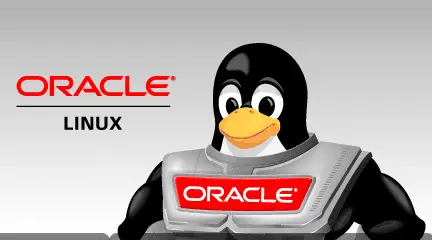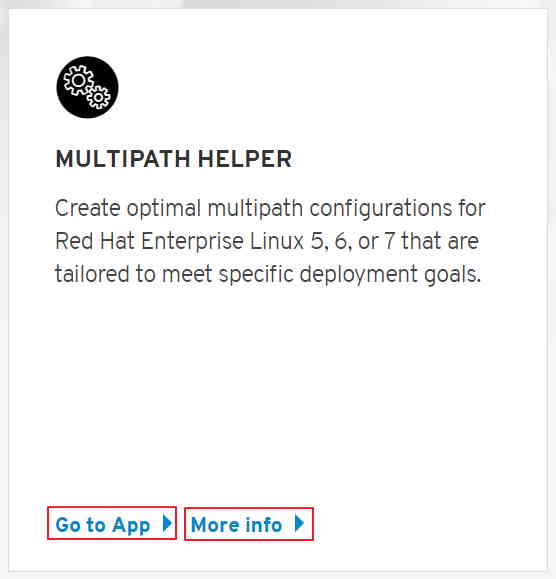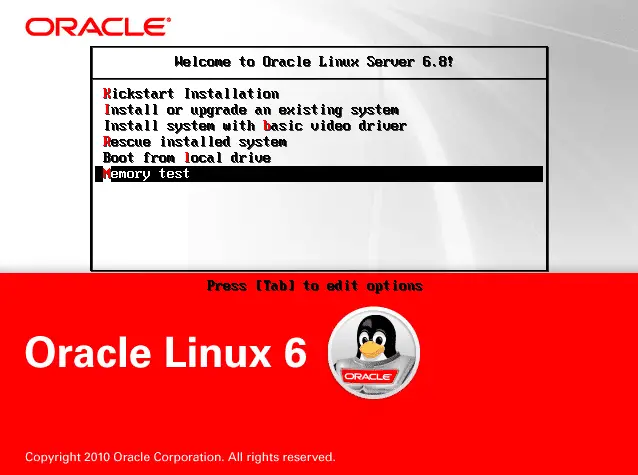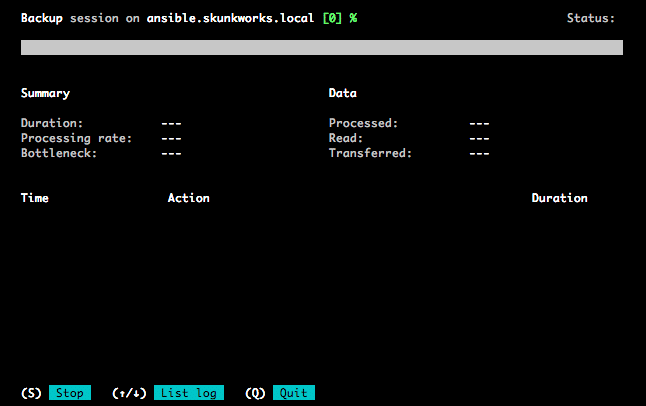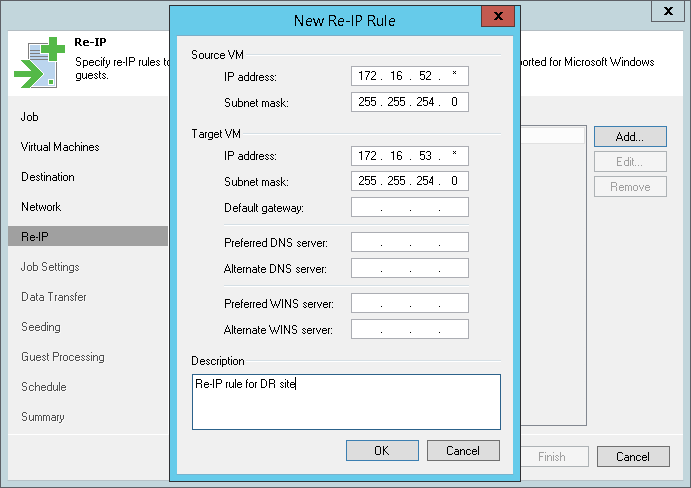[How To]: Linux Cat Command – Usage and Examples
Linux Cat Command Cat or “concatenate files and print on the standard output” is a Linux command to print file content on the standard output like screen. This is one of most popular Linux commands. I think that every Linux administrator has executed the below command at least one time 😉 : # cat /var/log/messages So this is actually very useful and popular command. Usage and Examples Cat command has few options but has lot of usages. Show file content: If Cat command run without options, it will shows you the content of the file or files. Show multiple files content: You can view content of multiple files by entering more than one file name in command line, see the below example: Create New File: You be able to create new file by Cat command. Run the below command and then enter some strings and when it’s finished hit Enter, if you are end of a line and then Ctrl+D for save the new file. Please consider that existing files will be overwrite by run same command. Join Multiple Files: Joining multiple files to a file is possible by Cat command. Here is an example: # cat file1.txt file2.txt file3.txt > all-files.txt...
![[How To]: Linux Cat Command - Usage and Examples 1 Linux Cat Command - Create New File](https://www.teimouri.net/wp-content/uploads/2017/09/cat_example_3.gif)