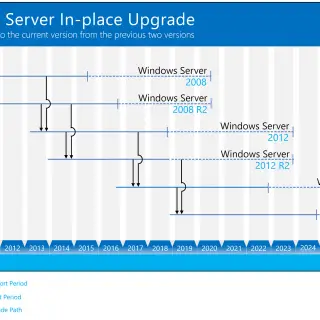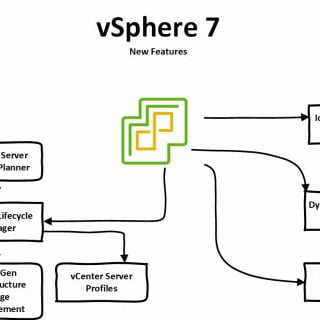Davoud Teimouri - Virtualization and Data Center Blog

Virtual Machine needs guest operating system (OS) to operates same as physical machine. Operating system is a system software and has life cycle same as other software. But what should we do about updating and upgrading guest operating systems in virtual environments. Guest Operating System Life-Cycle Most implemented services don’t need to any new features on operating system, so we should choose guest operating system with long term support. Both Windows and Linux (Some distributions) offering different of channels. You can choose a path that more stable or choose a path for have new features. Update vs Upgrade When you need to newest technologies and features on the latest major version of operating system, you have to do Upgrade. But when you are applying regular patches on operation system, you are doing Update. Keep Update Guest Operating System Operating systems’ vendors releasing patches during operating system life-cycle. Apply patches (Security or others) to keep guest operating system secure and stable as well as your services and business. Even installing service packs or upgrading to a minor version of current guest operating system is an update process and there is no limitation to do it. When We Should Upgrade Guest Operating...
RVTools is the best free tool which we are using it more than 10 years. RVTools 4.0.4 is released at May 1st.
This is second part of VMware vSphere 7 upgrade series which about hardware compatibility.
After the upgrade path is prepared and you are ready to pay for new hardware or upgrade current hardware, you have to choose compatible hardware, so you must know that why hardware compatibility is so important?
This post is first part of vSphere 7 Upgrade Series which about vSphere upgrade path to vSphere 7.
VMware vSphere 7 introduces lot of new features but there are some features which removed or deprecated in VMware vSphere 7. Some of them were important features for us but VMware has defined some policies to achieved new and updated solutions in server/desktop/OS Level virtualization.
Recently, vSphere 7 has been released by VMware at 2nd March 2020. The new version are includes massive improvements and features. Some of new features are related to virtual machine hardware. Usually, each major version of vSphere will introduced new hardware version and vSphere 7 has come with hardware version 17.

VMware vSphere 7 is now available to download. The new version of vSphere is available with the below licenses and components: Licenses and Components Essentials VMware vSphere Hypervisor (ESXi) 7.0.0 VMware vCenter Server 7.0.0 Essentials Plus VMware vSphere Hypervisor (ESXi) 7.0.0 VMware vCenter Server 7.0.0 VMware vSphere Replication 8.3.0 Standard VMware vSphere Hypervisor (ESXi) 7.0.0 VMware vCenter Server 7.0.0 VMware vSphere Replication 8.3.0 VMware vRealize Orchestrator Appliance 8.0.1 Enterprise VMware vSphere Hypervisor (ESXi) 7.0.0 VMware vCenter Server 7.0.0 VMware vSphere Replication 8.3.0 VMware vRealize Orchestrator Appliance 8.0.1 Enterprise Plus VMware vSphere Hypervisor (ESXi) 7.0.0 VMware vCenter Server 7.0.0 VMware vSphere Replication 8.3.0 VMware vRealize Orchestrator Appliance 8.0.1 Desktop VMware vSphere Hypervisor (ESXi) 7.0.0 VMware vCenter Server 7.0.0 VMware vSphere Replication 8.3.0 VMware vRealize Orchestrator Appliance 8.0.1 vSphere Scale-Out VMware vSphere Hypervisor (ESXi) 7.0.0 VMware vCenter Server 7.0.0 VMware vRealize Orchestrator Appliance 8.0.1 Custom ISO and Addons Dell and HPE has released their customized images for ESXi 7 and the customized images are available to download. Also the vendors have released Addons for ESXi 7 and the addons are available now. Other vendors are not listed yet, so f you are ready to deploy vSphere 7 in your environment, make...

We have many HPE Blade System C7000 chassis for hosting our virtual infrastructures or our customers virtual infrastructures. Also many of them are filled with HPE ProLiant BL460c Gen10. Recently, we had serious problem with some of the servers about network connection, if there was FlexFabric 650 (FLB/M) adapter installed on blade server. What’s Exact Problem? Our servers were working fine but after a while, we lose our vMotion network connectivity, the hosts couldn’t migrate virtual machines even between servers in same C7000 chassis. The problem was happened on one chassis and other chassis has no problem. Network adapter was connected physically but it don’t pass any network traffic, the issue some like ARP problem! Also network adapter status was Degraded in iLO web administration. List of All Attempts to Recovering Issue Try this, ask IT guy about network problem on network card, one hundred percent sure that IT guy will say: Upgrade firmware, update driver, upgrade ….! So, I did it! 😀 Let’s review the list: Upgrade Firmware for FlexFabric 650M and FlexFabric 650FLB. Update Driver (ESXi). Turn off, turn on virtual connect modules. Unassign and reassign server profiles. Check all configurations and compare with other chastises. Re-seat one...

I was reading lot of posts and tweets about this new guy, vSphere 7 but who is this new guy? Why is he attractive for Virtualization ladies? What’s New in vSphere 7? There are many new features and there are many removed feature, vSphere 7 has huge arms compare to vSphere 6.7 (The depressed guy). Let’s quick review about new features, I’ll publish some posts about each feature after check them on my lab. I hope that the new guy is compatible with our current hardware! But there is no information yet. He is a ghost! vSphere Lifecycle Manager Next-Gen Infrastructure Image Management: Manage infrastructure images to patch, update or upgrade ESXi clusters using a desired state model. vCenter Server Profiles: Desired state configuration management capabilities for vCenter Server. It helps the user to define/validate/apply configuration for multiple vCenter Servers. vCenter Server Update Planner: Manage the compatibility & interoperability for vCenter Server for upgrade scenarios. We will allow users to generate the interoperability and pre-checks report, which will help them plan for upgrades. Content Library: Added administrative control and versioning support. Provides simple and effective centralized management for virtual machine templates, virtual appliances, ISO images, and scripts. Identity federation with...
I have published a post about STOR2RRD 2.70 recently and I mentioned many times that this tool is my favorite tool for SAN monitoring. So I’ve updated our servers to the new version but there was a bug which STOR2RRD couldn’t retrieve performance data from EMC Unity systems. What’s Problem? STOR2RRD 2.70 can not retrieve performance data from EMC Unity with different firmware versions. You got the below error on error log of your EMC Unity storage systems (Example log file name: /home/lpar2rrd/stor2rrd/logs/error.log-EMC-UNITY-XXX): What’s The Solution? Recently, STOR2RRD 2.70-1 has been released that includes the fix for issue: stor2rrd-2.70-1.tar Further Reading STOR2RRD 2.70 Is Available Now External Links EMC Unity Performance Data Collector Problem on STOR2RRD 2.70
HPE Offline Bundle 3.5.0-12 for VMware ESXi includes important fixes for issues which can be cause of service down time. If you have VMware ESXi 6.5 or VMware ESXi 6.7, you must update HPE Offline Bundle to the new version (3.5.0-12).

Linux is one of most poplar operating systems for desktop, server, virtualization and any other purposes (That was also the most prolific terms that you have read! 😀 But who can oppose? Regarding to test new versions of Linux distribution or new distributions, needs to have enough resources and time to download and install. I’m one of these guys, want to test new things! But don’t have enough time for installing, configuring and … . DistroTest.net (Try Popular Linux Distributions Online) What’s DistroTest.net? First of all, I like the line under the banner: “Test it before you hate it”. DistroTest.net provides a way to testing more than 200 Linux distribution via web browser. Here is the welcome message on website: Welcome to DistroTest.net On our website you will find many operating systems,which you can test directly online without a installation. There are no restrictions for the operating system:You can use all functions of the system,Uninstall and install software, test installed programs andeven delete or format the hard disk or system files… There is a simple menu to navigating users to find Linux distributions, any distribution has own web page which server specifications explained with details: Start Testing Distributions Online Click...

EMC has released new upgrade file for Unity family (5.0.2.0.5.009) but I couldn’t find Release Notes link till now. Seems, the upgrade file is contains some minor fixes and security fixes as well. (Now I know that some issues were major!) The file size is as big as previous releases, but as I know, the below security issues have been fixed on this release. (Thanks to “derWolle“, I don’t know him but he has read the post and sent me the link of release notes: https://support.emc.com/docu97010_Dell-EMC-Unity-Family-5.0.2.0.5.009-Release-Notes.pdf?language=en_US Seems, there is new feature and important fixes: Initially Configuring your Unity syste: When initially configuring your system, you will need to reset the default password whether you are using the Unisphere UI, REST API, SMI-S, Service Commands, or CLI. Support for new Power Supply Unit (PSU): Unity Operating Environment 5.0.2.0.5.009 contains updated firmware to support the new PSU part number 071-000-208-XX. The below security issues have been addressed and 21 technical issue which opened from previous releases have been fixed: bzip2 CVE-2016-3189 CVE-2019-12900 curl CVE-2019-5482 glib2 CVE-2019-13012 libgcrypt CVE-2019-13627 Mozilla-nss, libfreebl3, libsoftokn3 CVE-2019-9811 CVE-2019-11709 CVE-2019-11711 CVE-2019-11712 CVE-2019-11713 CVE-2019-11715 CVE-2019-11717 CVE-2019-11719 CVE-2019-11729 CVE-2019-11730 perl CVE-2018-18311 polkit CVE-2019-6133 python CVE-2018-20852 CVE-2019-9636 CVE-2019-10160 Further Reading...
HPE has released the last custom image for Pre-Gen9 ProLiant servers. Actually, the Pre-Gen9 was just Gen8! Seems, HPE Gen8 ProLiant is retiring. HPE released ESXi 6.7 U3 custom image as well and it does support Gen9 and Gen10. What’s Changed? Same as all previous custom images, there were some changes on device drivers, management bundles and also ESXi image. All the custom images have been created from latest ESXi image. Also you can find the other changes via the below links: ESXi 6.7 U3: Driver Versions in HPE supplied VMware ESXi images ESXi 6.5 U3 (G9 Plus, Pre-G9): Driver Versions in HPE supplied VMware ESXi images Download Links The custom images are available on VMware: ESXi 6.7 U3 Dec 2019 – Support Gen9 Servers and forward ESXi 6.5 U3 Dec 2019 – Support Gen9 Servers and forward ESXi 6.5 U3 Dec 2019 – Last Pre-Gen9 custom image

Today, HPE has released Virtual Connect 4.80, the release is includes lots of security fixes. Beginning with VC 4.80, HPE VC Flex-10 10Gb Ethernet Module is not supported having reached its 5 year End of Support period in July 2018. To upgrade to Virtual Connect 4.80, the minimum Virtual Connect Support Utility required version is 1.15.0. Supported Interconnect Modules Virtual Connect 4.80 is supported on the following interconnect modules: • HPE VC Flex-10/10D Module • HPE VC FlexFabric 10Gb/24-Port Module • HPE VC FlexFabric-20/40 F8 Module • HPE VC FlexFabric-20/40 F8 TAA Module • HPE VC 8Gb 20-Port FC Module • HPE VC 8Gb 24-Port FC Module • HPE VC 16Gb 24-Port FC Module • HPE VC 16Gb 24-Port FC TAA Module Major Enhancements VC 4.80 contains the following enhancements: Support for lldpRemManAddrTable(LLDP-MIB) and lldpV2RemManAddrTable(LLDPv2-MIB) Added SNMP trap support for non-correctable ECC memory parity error For VC VC-Enet and FlexFabric modules in non-FIPS mode and for new VC Domains, TLS v1.2 will be the default TLS setting and TLS v1.0, TLS v1.1 will be disabled. Major Fixes VC 4.80 release resolves the following issues: With HPE Virtual Connect FlexFabric 10Gb/24-port Module, FCoE high throughput traffic might see packet loss. When...