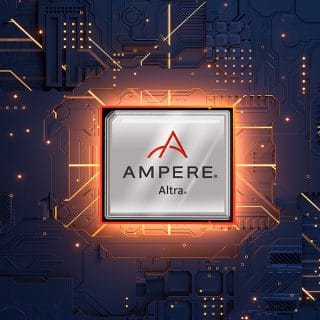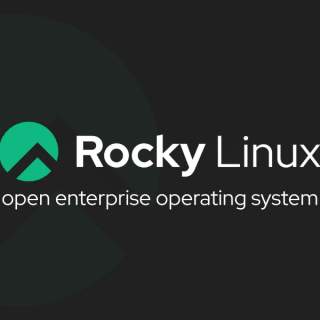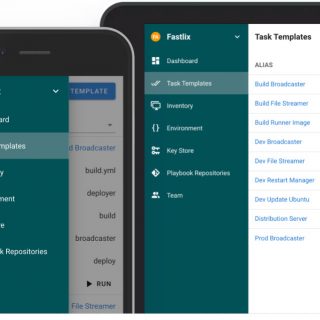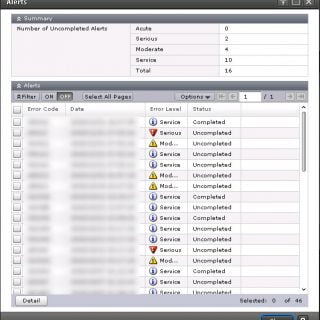Davoud Teimouri - Virtualization and Data Center Blog
Each workload needs to proper processor for processing, some workloads need to more cores and threads and some workloads need to more power. Today, Data Centers are changing and workloads as well. Applications are moving to Cloud Native platforms and virtualization needs more density instead of processing power. Arm (Advanced RISC Machines) is going popular for cloud workloads and server products because ….
This is a review post about an amazing software which made to be time reference in network with some unique features. Network Time System made by Softros Systems and provides a solution to system time maintenance problems.
We are going to upgrade our ESXi servers and this is a bad news for us. Upgrade Fails From March 2020 HPE ESXi 6.5 U3, 6.7 U3 Custom Image to May 2021 HPE ESXi 6.7 U3, 7.0 U1, 7.0 U2 Custom Images.
VMware Horizon View provides solutions for remote working and access to business from anywhere. Users be able to use virtual desktop or applications via secure and fast display protocols such as PCoIP or VMware Blast. VMware did support monitoring VMware Horizon View via vRealize Operations (vROps) for Horizon but recent versions are not supported. You have to use third-party software or services such as ControlUp or develop your solutions.
CentOS born from nothing and was everything for some businesses but Red Hat deposed him from the kingdom. I have published a post about CentOS Replacement Candidates and Rocky Linux was one of candidates. Rocky Linux was under development by Rocky community and release candidate version of Rocky Linux was released on April 30, 2021.
During virtualization revolution, IT administrators was be able to use single physical host as virtualization host and providing compute resource for multiple services. Now IT world is going forward and companies moving their services to Cloud-Native Application or Container. Compared known Virtualization and OS Level Virtualization, using less storage capacity is the biggest benefit of OS Level Virtualization or Containerization. Most known Hypervisors are not made for OS Level Virtualization and Containerization needs Container Host. Container Host can be a known Operating System such as Linux distributions. There are some OS has specially made for Containerization such as VMware Photon OS.
This is a sad story. We are not using any Directory Service such as Active Directory (I was fighting for active directory during past 4 years!) because of Gap of Knowledge in our department.
HashiCorp is one of leaders which providing automation tools for large-scale of cloud solutions. Let’s see which solutions provided by HashiCorp.
Ansible is one of most popular IT automation systems but if you want to have User Interface for Ansible, you have few options. Red Hat offers Ansible Tower as an enterprise edition of Ansible which includes an UI. Ansible Tower (AWX Project) is available as community edition but some version may be released with minimum of tests. There is another Open-Source project that you can use it, Ansible Semaphore.
Group Policy is Windows administrators’ favorite management tools that provides centralized management and configuration of operating systems, applications, and users’ settings in an Active Directory environment.
CentOS was most popular operating system for cloud but Red Hat acting same as COVID-19 and change the world forever. CentOS was a real Community Enterprise Operating System but till December 2020.
Sometimes you need to do troubleshooting about storage connectivity but you don’t have access to datacenter or SAN switches and you need to shutdown one of HBA ports to check server side problem. If the port was a network adapter port, disabling was to easy but what about HBA port on operating system?
There was some uncompleted alerts that we did fix the issues on our storage system but alerts are still remains.

HPE has released the supported ESXi versions as customized images for ProLiant and other HPE server products. There is bad news about HPE ProLiant BL460c. Which Version Have Released? The below versions of HPE Custom Images for VMware Released in January 2021: VMware-ESXi-7.0.1-17325551-HPE-701.0.0.10.6.3.9-Jan2021.iso VMware-ESXi-6.7.0-17167734-HPE-Gen9plus-670.U3.10.6.3.8-Jan2021.iso VMware-ESXi-6.5.0-Update3-17097218-HPE-Gen9plus-650.U3.10.6.3.8-Dec2020.iso Which Hardware Products Not Supported? The mentioned images don’t support installing on the below server products: HPE ProLiant BL460c Gen10 Server Blade HPE ProLiant BL460c Gen9 Server Blade HPE ProLiant BL660c Gen9 Server Blade Which Versions Are Supported on ProLiant BL c-Class Servers? The below versions must be used on ProLiant BL c-Class Servers: VMware-ESXi-7.0.1-16850804-HPE-701.0.0.10.6.0.40-Oct2020.iso VMware-ESXi-6.7.0-Update3-16713306-HPE-Gen9plus-670.U3.10.6.0.83-Oct2020.iso VMware-ESXi-6.5.0-Update3-16389870-HPE-Gen9plus-650.U3.10.6.0.86-Oct2020.iso What Should We Do For Future? Don’t worry, the next releases will be supported on ProLiant BL c-Class Servers. Wait for new releases of HPE Custom Images for VMware. See Also Network Connection Problem on HPE FlexFabric 650 (FLB/M) Adapter References Notice: HPE c-Class BladeSystem – The HPE Custom Images for VMware Released in January 2021 Are Not Supported on ProLiant BL c-Class Servers

I don’t know why do you need to create your own time zone in Linux? But I had to customized TZ file and create my own time zone because of what does our application needs? . First lets see that what is TZ and TZ Database. Time Zone Database (TZ Database) The Time Zone Database (often called tz or zoneinfo) contains code and data that represent the history of local time for many representative locations around the globe. It is updated periodically to reflect changes made by political bodies to time zone boundaries, UTC offsets, and daylight-saving rules. Its management procedure is documented in BCP 175: Procedures for Maintaining the Time Zone Database. https://www.iana.org/time-zones You can download the latest time zone database from this link: https://www.iana.org/time-zones Zone File, UTC Offset, Rule The files are text files and contains the below information about a time zone: Definition of a time zone Daylight saving time (DST) rules Names of time zones Example # Rule NAME FROM TO TYPE IN ON AT SAVE LETTER/S Rule US 1918 1919 – Mar lastSun 2:00 1:00 D Rule US 1918 1919 – Oct lastSun 2:00 0 S Rule US 1942 only – Feb 9 2:00 1:00 W # War Rule...