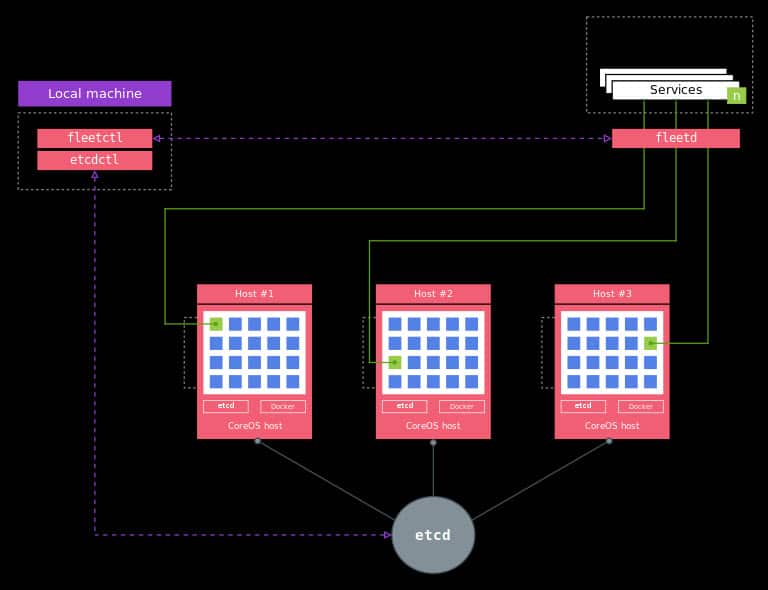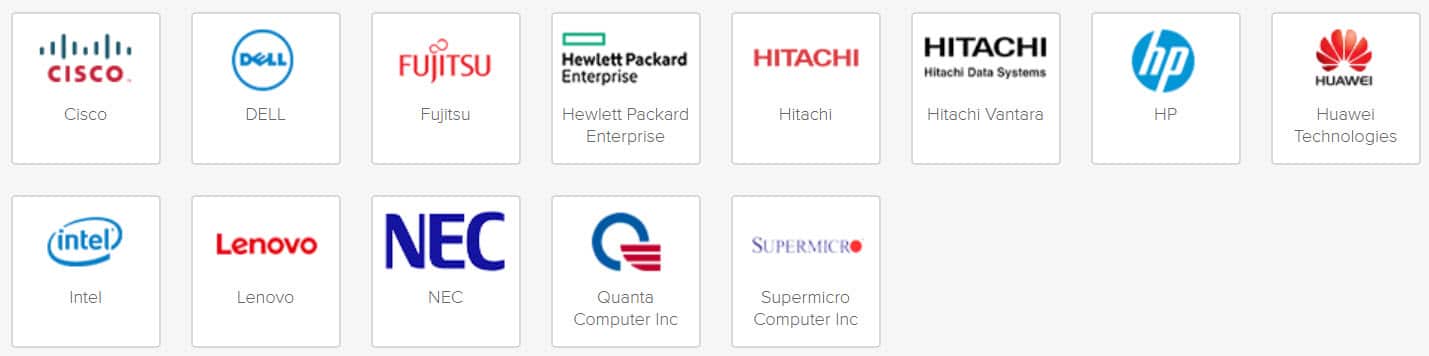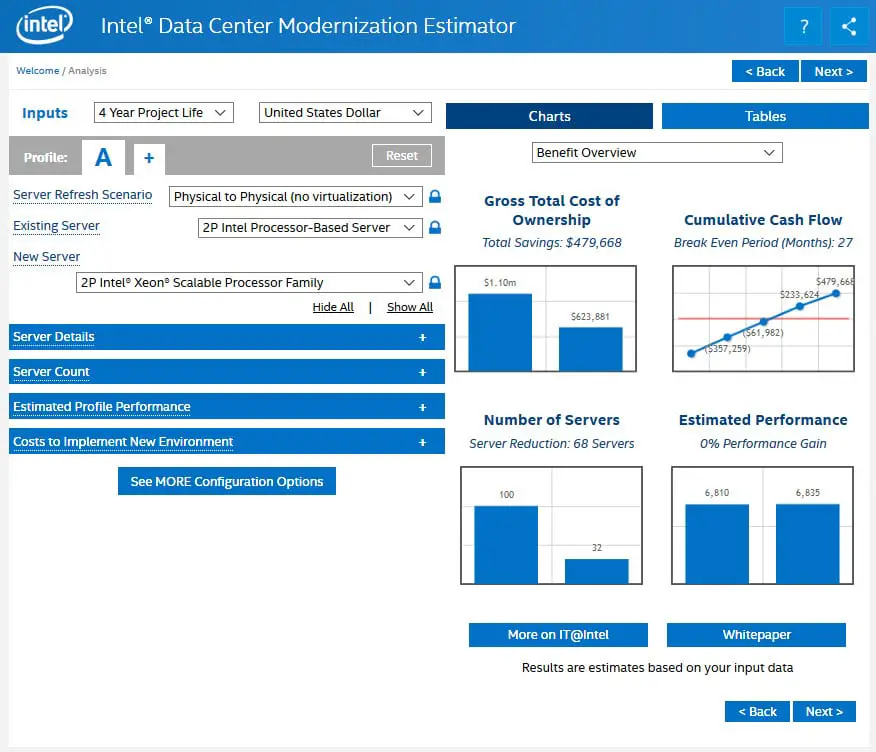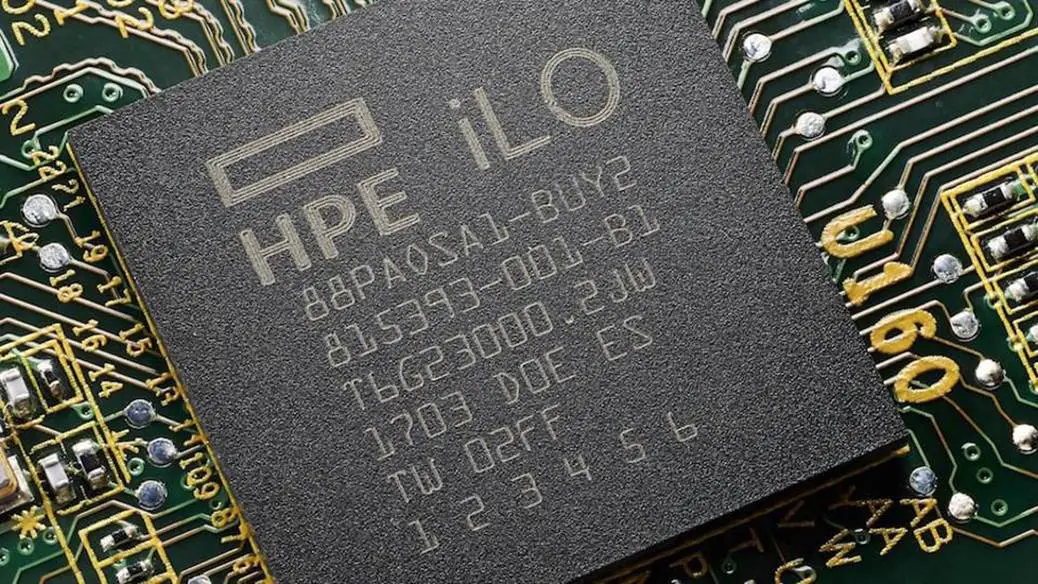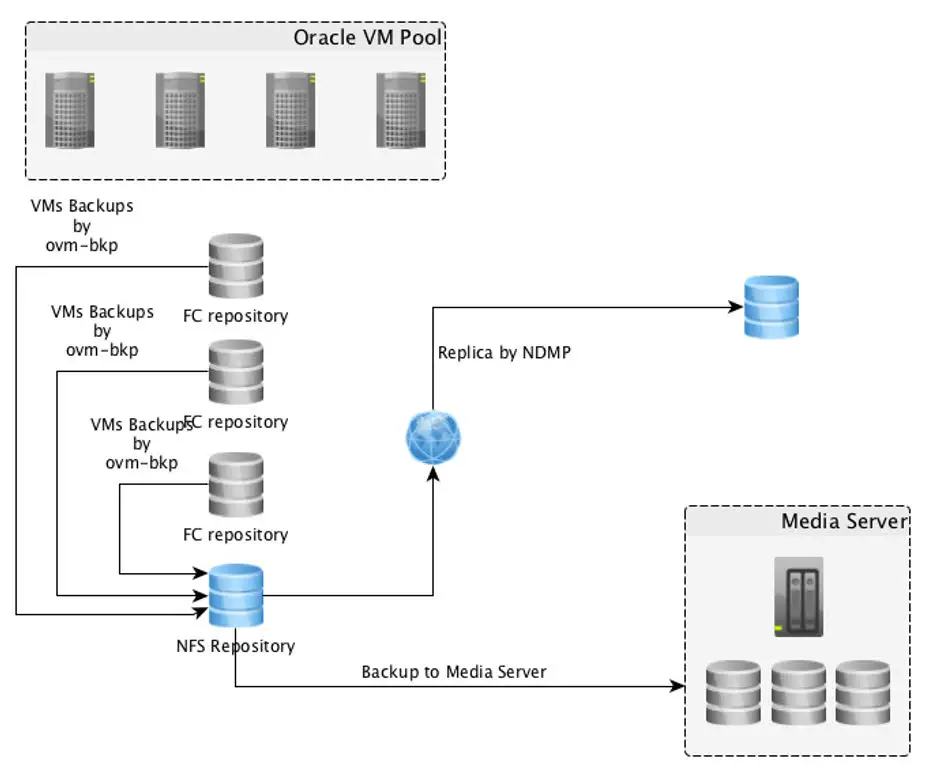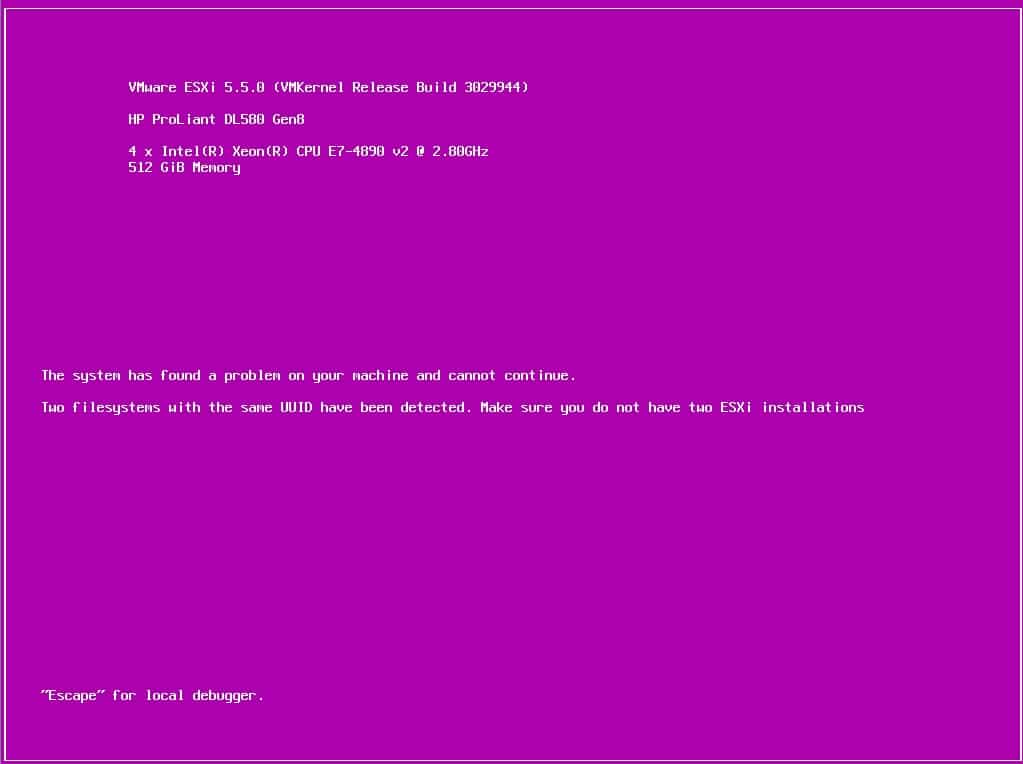Container Linux Container Linux by Core OS (Core OS Linux) is a lightweight operating system which developed for servers and cluster under Apache License 2.0 . Initial release was October 3, 2013, 4 years ago and latest stable release is 1576.5.0 January 5, 2018. Container Linux has been developed to providing clustered infrastructure for running software on Linux containers. Container Linux has minimum software and tools, the operating system is very light and designed for hosting containers. It also provides automation solutions for application deployment, security, reliability and scalability. Overview Container Linux offers no package manager for installing and upgrading software packages, instead of installing applications, Container Linux offers Operating-system-level virtualization for deploying application on Linux containers. That way, resource partitioning between containers is performed through multiple isolated userspace instances, instead of using a hypervisor and providing full-fledged virtual machines. This approach relies on the Linux kernel’s cgroups and namespaces functionalities which together provide abilities to limit, account and isolate resource usage (CPU, memory, disk I/O, etc.) for the collections of userspace processes. Container Linux using dual boot partition mechanism for applying new security and reliability patches after reboot or kexec. Dual boot partition mechanism provides better system reliability because there is rollback point to previous state. Container Linux provides etcd, a daemon that runs across all computers in a cluster and provides a...
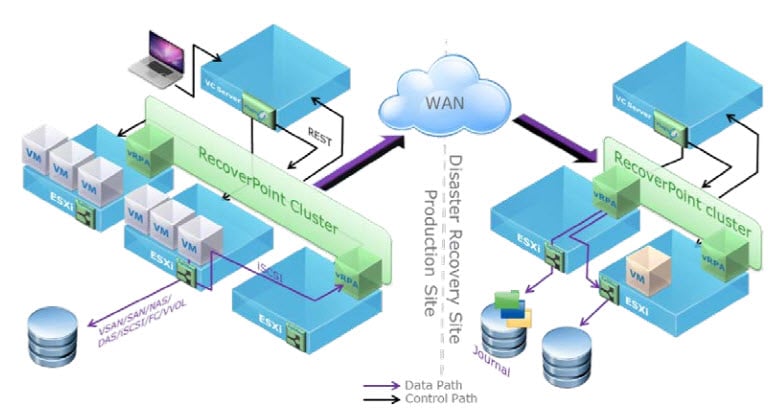
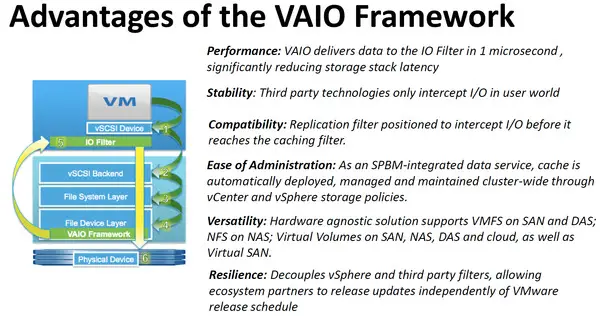
![[Review]: Undocumented VMware VMX Configuration Parameters](https://www.teimouri.net/wp-content/themes/hueman-pro/assets/front/img/thumb-standard-empty.png)