Oracle Linux Virtualization Manager
This new server virtualization management platform can be easily deployed to configure, monitor, and manage an Oracle Linux Kernel-based Virtual Machine (KVM) environment with enterprise-grade performance and support from Oracle. Red Hat did it and developed Red Hat Enterprise Virtualization Manager based on the open source oVirt project .
Oracle Linux Virtualization Manager allows enterprise customers to continue supporting their on-premises data center deployments with the KVM hypervisor already available on Oracle Linux 7.6 with the Unbreakable Enterprise Kernel Release 5. Oracle Linux KVM is a feature that has been delivered and supported as part of Oracle Linux for some time. With the release of the Unbreakable Enterprise Kernel Release 5, the Oracle Linux server virtualization solution with KVM has been enhanced. Oracle Linux KVM is the same hypervisor used in Oracle Cloud Infrastructure, giving users an easy migration path to move workloads into Oracle Cloud in the future.
Notable Features of Oracle Linux Virtualization Manager
Oracle Linux Virtualization Manager release 4.2.8, the first release of this new management platform, supports multiple hosts running Oracle Linux KVM. The heart of the manager is the ovirt-engine which is used to discover KVM hosts and configure storage and networking for the virtualized data center. Oracle Linux Virtualization Manager offers a web-based User Interface (UI) and a Representation State Transfer (REST) Application Programming Interface (API) which can be used to manage your Oracle Linux KVM infrastructure.
Oracle Linux Virtualization Manager delivers high performance with a modern web UI. A REST API is available for users that need to integrate with other management systems, or prefer to automate repetitive tasks with scripts. For most day to day operations, many users will rely on the administrative portal or the lighter weight VM portal. These portals (and the REST API Guide) can be accessed from the Oracle Linux Virtualization Manager landing page when first connected with a browser:

After logging in from the main landing page, users are presented with a dashboard view which shows all of the key information about their deployment (VM counts, Host counts, Clusters, Storage, etc.), including the current status of each entity, in addition to key performance metrics:

From the dashboard, users can move to the Compute view for Hosts, Virtual Machines, Templates, Data Centers, Clusters and Pools, to configure or edit their virtual environments. Additional menus and sub-menus for Network, Storage, Administration, and Events provide full control, with logical workflows, in an easy to use web interface.
Snapshot – create a view of a running virtual machine at a given point in time. Multiple snapshots can be saved and used to return to a previous state, in the event of a problem. The snapshot feature is accessed from the Virtual Machines view:

Role Based Access – define different users with different levels of operational permission within Oracle Linux Virtualization Manager:
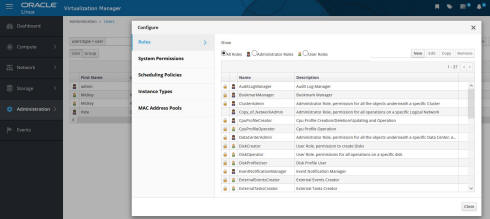
More information on these features can be found in the Oracle Linux Virtualization Manager Document Library. Additional features will be described in more detail in future blogs. In addition to these supported features, planned features may first be made available as technology previews, to allow users to test them in a development environment and offer feedback before the feature is supported.
Further Reading
[Review]: Oracle OVM-BKP v1.0 – Virtual Machine Backup Utilities for Oracle VM










This tool keeps getting better with time, The snapshot technology is a must feature for live testing purposes.