KubeVirt: The Next-Gen Virtualization Solution for Kubernetes – Run Containers and VMs Side-by-Side
KubeVirt is a Kubernetes-native virtualization solution that allows users to run virtual machines (VMs) and containers side-by-side on the same platform. Kubernetes has become the standard for managing containerized applications in the ever-changing field of cloud computing and containerization. Containers have revolutionized the packaging, distribution, and deployment of applications, providing unmatched flexibility and scalability. However, certain tasks cannot be confined to containers alone, requiring the use of virtual machines (VMs). To address this, the KubeVirt project has been created to seamlessly integrate VMs with containers, allowing Kubernetes to effectively handle both technologies.
The Challenge of Combining Containers and VMs
Containers are lightweight and share the host operating system’s kernel, making them incredibly efficient for microservices-based applications. They are an ideal choice for modern, cloud-native workloads. However, there are use cases where VMs are still the preferred choice. For instance:
- Legacy Applications: Many organizations have legacy applications that require specific operating systems or dependencies that cannot be easily containerized.
- Isolation: VMs offer stronger isolation between workloads compared to containers. This is crucial for scenarios where security and isolation are paramount.
- Hardware Access: Some applications require direct access to physical hardware, which is difficult to achieve with containers.
- Mixed Workloads: Many organizations have a mix of containerized and VM-based workloads. Managing these separately can be cumbersome.
KubeVirt aims to bridge this gap by providing a unified platform for managing both containers and VMs within a Kubernetes cluster.
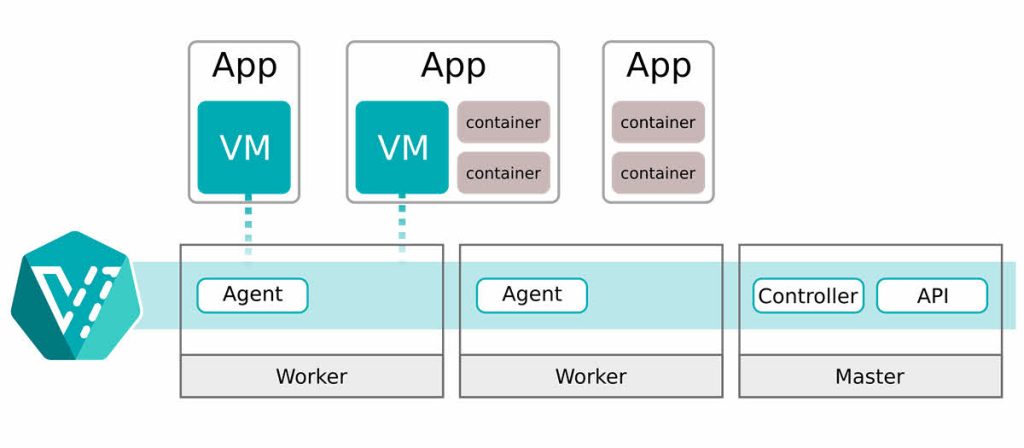
What Is KubeVirt?
It is an open-source project that extends Kubernetes to manage VMs as first-class citizens. It leverages Kubernetes’ orchestration capabilities to deploy, manage, and monitor VMs alongside containers, creating a cohesive platform for running mixed workloads.
Here are some key features:
1. Unified Management
It uses Kubernetes resources like Custom Resource Definitions (CRDs) to define VMs and VM-based workloads. This means that you can use familiar Kubernetes tools and APIs to manage both containers and VMs within the same cluster.
2. Seamless Integration
KubeVirt seamlessly integrates with Kubernetes, allowing you to create VMs just like you would create containers using kubectl. This simplifies the management of mixed workloads and reduces the learning curve.
3. Customizable VM Templates
KubeVirt provides the ability to define custom VM templates, making it easy to create standardized VM configurations for your applications. These templates can include specifications for CPU, memory, storage, and even specialized hardware devices.
4. Live Migration
It supports live migration of VMs between nodes in the Kubernetes cluster. This feature is invaluable for ensuring high availability and resource optimization in production environments.
5. Networking
It integrates with Kubernetes networking, allowing VMs to communicate with containers and other VMs using Kubernetes Services and Network Policies. This simplifies network management for mixed workloads.
6. Storage
It can utilize Kubernetes Persistent Volumes (PVs) and Storage Classes to provide persistent storage for VMs, making it easier to manage data for VM-based applications.
Use Cases for KubeVirt
KubeVirt’s ability to run containers and VMs side by side opens up a wide range of use cases:
1. Legacy Application Migration
You can use it to migrate legacy applications to a Kubernetes environment without the need for major code changes. This allows you to take advantage of Kubernetes’ scaling and management features while preserving existing investments in VM-based infrastructure.
2. Isolation and Security
For applications that require strong isolation and security, KubeVirt provides the flexibility to run them in VMs while keeping containerized services separate. This helps organizations meet compliance and security requirements.
3. Heterogeneous Workloads
Organizations with a mix of containerized and VM-based workloads can consolidate their infrastructure and management by using KubeVirt. This reduces complexity and improves resource utilization.
4. Edge Computing
In edge computing scenarios where hardware access is crucial, it enables VMs to interact directly with physical devices while containers manage application logic.
Getting Started with KubeVirt
To get started with KubeVirt, you’ll need a Kubernetes cluster. You can install KubeVirt on an existing cluster by following the official documentation, which provides step-by-step instructions for various deployment options.
Once KubeVirt is up and running, you can create VMs using Kubernetes manifests or Helm charts, just like you would with containers. You can define VM templates, configure networking, and manage VM lifecycles using familiar Kubernetes tools.
Conclusion
KubeVirt offers a compelling solution for organizations looking to run containers and VMs side by side in Kubernetes clusters. Whether you have legacy applications to migrate, need stronger isolation and security, or manage a mixed workload environment, KubeVirt simplifies the process and leverages Kubernetes’ strengths for both container and VM management.
As the cloud-native ecosystem continues to evolve, KubeVirt represents a significant step towards a unified platform that can handle diverse workloads efficiently and effectively. By embracing KubeVirt, organizations can unlock new possibilities for their applications and infrastructure, making it a project well worth exploring and adopting.
Further Reading
Proxmox Backup Server: #1 Comprehensive and Cost-Effective Data Protection
Kubewise, Multi-Platform Desktop Client for Kubernetes
VMware Photon OS – Best OS for Kubernetes and Container Host
Kata Containers, Container with VM Isolation
SmartOS, One of Best Live Operating Systems for Virtualization










