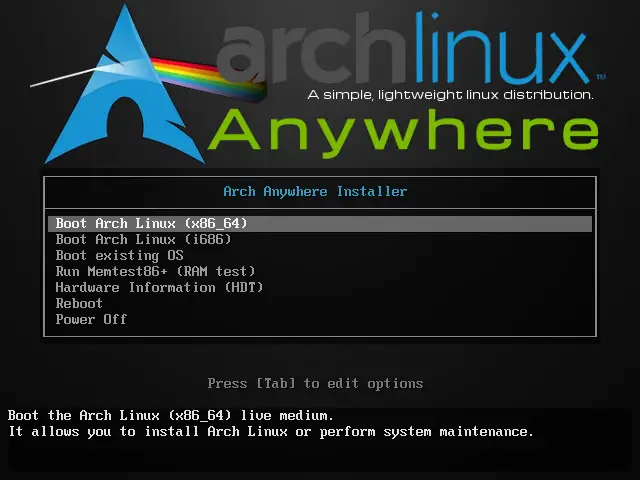Installing Arch Linux Using Arch Anywhere – Part 1
Arch Linux is one of most popular Linux distributions and one of most updated Linux distributions.
Arch Linux has no graphical or automatic installer for installation and installing Arch Linux is not simple for most new users.
During installation, you have to do initialize disk, create partitions, configure boot-loader and other configurations manually. So you need to know enough about Linux. If you know, what are you doing, it would be wonderful experience but if not, it will be dark dream!
Now, what’s solution to gain experience of working with most updated Linux for beginner users?
Answer, you can use Arch Anywhere to install Arch Linux.
What’s Arch Anywhere?
Arch Anywhere contains a script to give you ability to install Arch Linux with very customization and of course, all things will be automated.
Key Features
- Automatic mirror-list update
- Automatic + Manual partitioning (option for encryption)
- Full base + base-devel Arch Linux
- LTS, GreSec, and latest Kernel Support
- Long list of desktops + window managers
- Optional additinal software from official Arch repos
- Fully custom Arch Linux install
Arch Anywhere be able to automatic partitioning for you, here is supported methods:
- Full drive automatic partitioning with optional SWAP partition
- Full drive automatic partitioning full luks on LVM encryption for root and tmp partition with optional enctypted SWAP partition
- Manual partition (advanced users) with your choice of partitioning tool: cfdisk, fdisk, gdisk, parted
It offers the below boot-loader and it can configure the boot-loader for you:
- Grub (Grand Unified Bootloader)
- Syslinux Bootloader
- Support for UEFI boot
- OsProber (Dual-Boot Support)
Here is the list of default software that Arch Anywhere can install them for you:
Audio Software:
- Audacity
- Audacious
- Cmus
- Projectm
- Lmms
- Mpd
- Ncmpcpp
- Pulseaudio
Supported Desktop Environments + Window Managers:
- Arch Anywhere Custom XFCE4
- AwesomeWM
- Cinnamon Desktop
- Deepin Desktop
- DWM DynamicWM
- EnlightenmentWM
- FluxboxWM
- Gnome Desktop
- I3 i3WM
- KDE/Plasma Desktop
- LXDE Desktop
- LXQT Desktop
- Mate Desktop
- bspwm WM
- OpenboxWM
- xmonad WM
- XFCE4 Desktop
Supported Graphics Drivers:
- ATI/AMD xf86-video-ati open source drivers
- Intel xf86-video-intel open source drivers
- NVIDIA: Stable, 340xx, 304xx closed source drivers
- VirtualBox Guest Utilities Drivers
Internet Software:
- Chromium
- Filezilla
- Firefox
- Lynx
- Minitube
- Thunderbird
- Transmissioncli
- Transmission-gtk
Graphics Software:
- Blender
- Darktable
- Gimp
- Imagemagick
- Pinta
Multimedia Software:
- Handbrake
- Mplayer
- Pitivi
- Simplescreenrecorder
- Smplayer
- Vlc
Office Tools:
- Abiword
- Calligra
- Calligra-sheets
- Libreoffice
Terminal Emulators:
- Fbterm
- Guake
- Pantheon-terminal
- Rxvt-unicode
- Terminator
- Xfce4-terminal
- Yakuake
Text Editors:
- Emacs
- Geany
- Gedit
- Gvim
- Mousepad
- vim
Command Shells:
- Bash
- Dash
- Fish
- Tcsh
- Zsh
System Utilities:
- Arch-wiki
- Apache
- Conky
- Git
- Gparted
- Gpm
- Htop
- Inxi
- K3b
- Networkmanager
- Netctl
- Nmap
- Openssh
- Screen
- Screenfetch
- Scrot
- Tmux
- Tuxcmd
- Virtualbox
- Ufw
- Wget
- Wirelesstools
- Wpa_actiond
- Wpa_supplicant
Also Arch Anywhere supports the below file systems:
- ext2, ext3, ext4
- btrfs
- jfs
- reiserfs
The latest version of Arch Anywhere is available for download on this link: Download Arch Anywhere
Please follow me to see the installation steps in the next post.