Install OpenSource PowerShell on CentOS 7
Recently, Microsoft has announced PowerShell for Linux and OpenSource. We can use PowerShell abilities on other OSes such as enterprise Linux, Mac OSX and Ubuntu LTS (14.04 and 16.04).
I want to explain installation process for CentOS 7 in this post.
Installation PowerShell
At first step, we should download the proper package for your OS, PowerShell package is available for the below OSes:
- Ubuntu 14.04
- Ubuntu 16.04
- CentOS 7 or RHEL 7
- Mac OS
Download it form the release page.
After download, we can install RPM package on our Linux machine:
rpm -i powershell-6.0.0_alpha.9-1.el7.centos.x86_64.rpm
Done!
Now, type “powershell” in terminal and you will be redirected to PowerShell console and you be able to run Powershell commands:
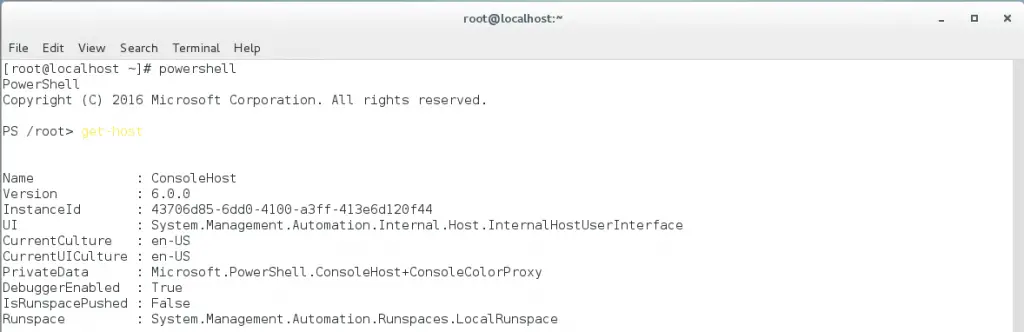 Also there is no case sensitivity in this console! Unlike Linux commands!
Also there is no case sensitivity in this console! Unlike Linux commands!
You can download other packages and install the packages on other supported Operating System.
Please consider that the version is Alpha version and this is not final or stable version and there is some bugs and limitation.
But I’m sure that new features will be added to the future versions.











