HPE Server Options Compatibility Tool
What’s HPE Server Options Compatibility Tool?
HPE Server Options Compatibility Tool is an online application designed to assist datacenter administrators and designers with qualified options details with reserve compatibility for particular platforms including Rack, Tower, Blade Systems, Synergy, HyperScale and storage devices.
Using HPE Server Options Compatibility Tool
At the welcome page (Home Page), there are two choices:
- My Server: Find all compatible components with a server or storage device.
- My Options: Find all devices that compatible with selected component.
My Server
This is an option to find compatible components with server and storage devices. The various parts of this page are:
- Family: Includes most server and storage family such a 3PAR storages and ProLiant servers.
- Generation: After choosing device family, the generation of the family will show on this table.
- Server: All generation members will be available on the table and components information will display according to the this selection.
- Search: This is a search box to finding device faster by entering the device name.
After choosing the device, the compatible components information will display. The components includes:
- Processor
- Memory
- Hard Disk Drives
- Solid State Drives
- Power Supplies
- Networking (Compatible Network Interface Cards)
- Storage Controller
- Computational and Graphic Accelerators
- Power Distribution Unit
- Uninterruptible Power Supply
- Keyboard, Video, Mouse Console (KVM)
- Racks
All compatible components will display with choosing the above component types.
After choosing component type, all compatible members will show as a table with Part Number.
My Options
My Options helps to find compatible devices with a component, vice versa the previous option, My Server. So compatible devices will be defined before buying a component or find another compatible device to install the component on that.
The various parts of this page are:
- Component: All the mentioned components are listed and they are selectable.
- Search: This is a search box to find components by part number.
Exporting Results
After find the components or devices, there is an option to export result as Excel file or PDF file or email the result to an email address.
In both “My Server” and “My Options”, choose at least one of results and click on “Show Selected” or click on “Show All” without select any of result items.
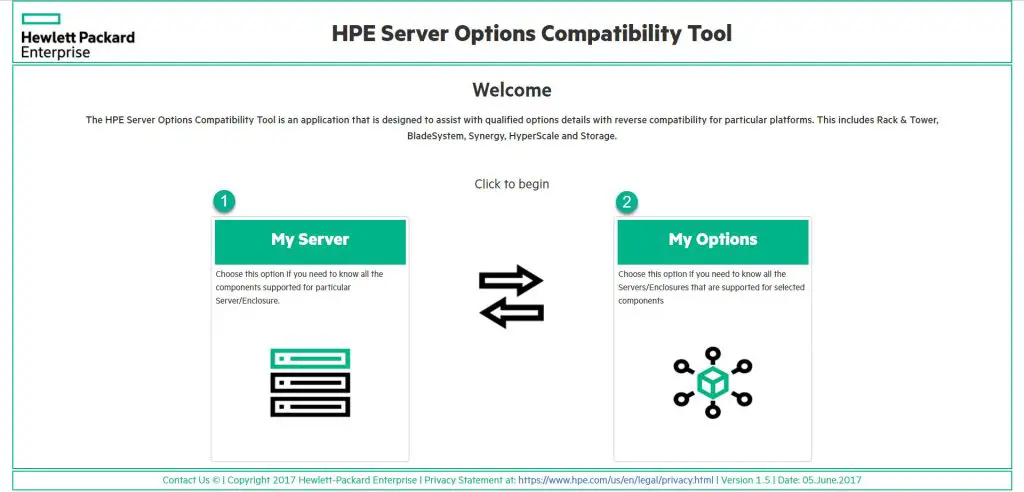
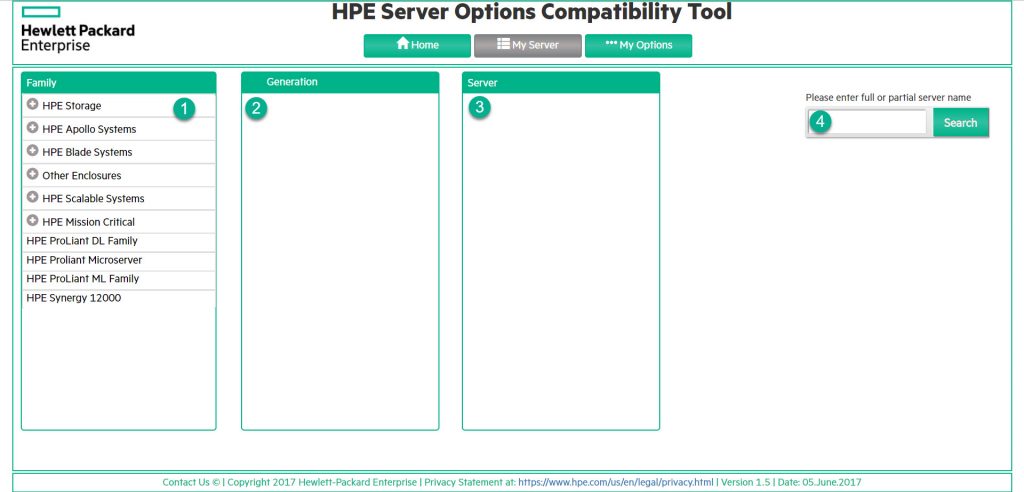
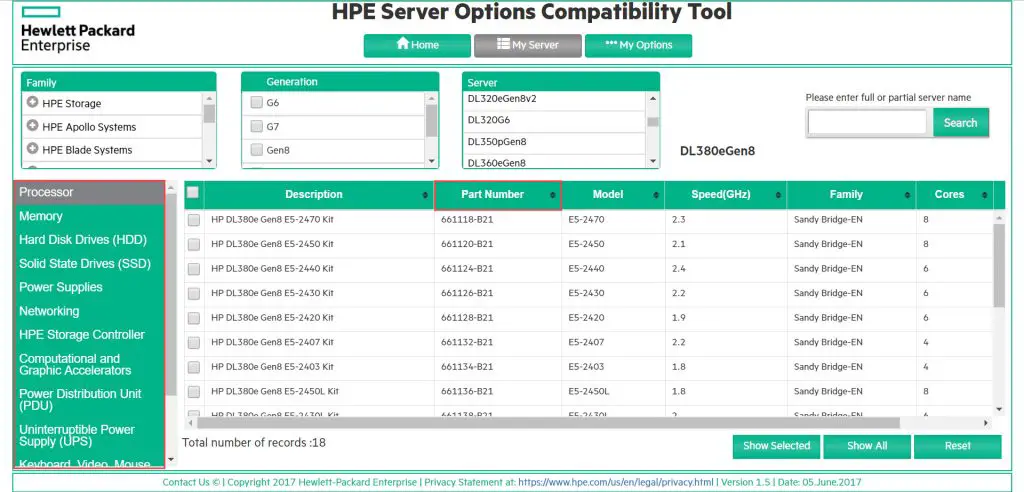
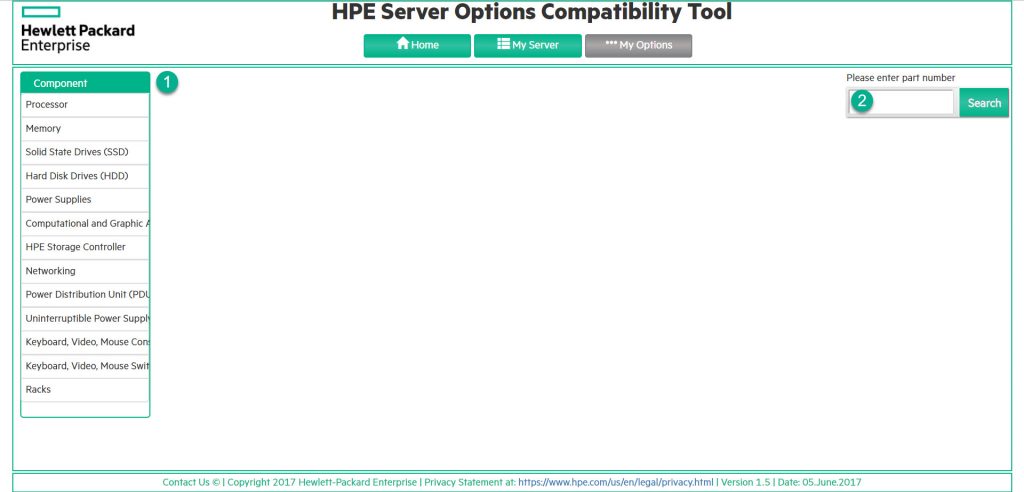
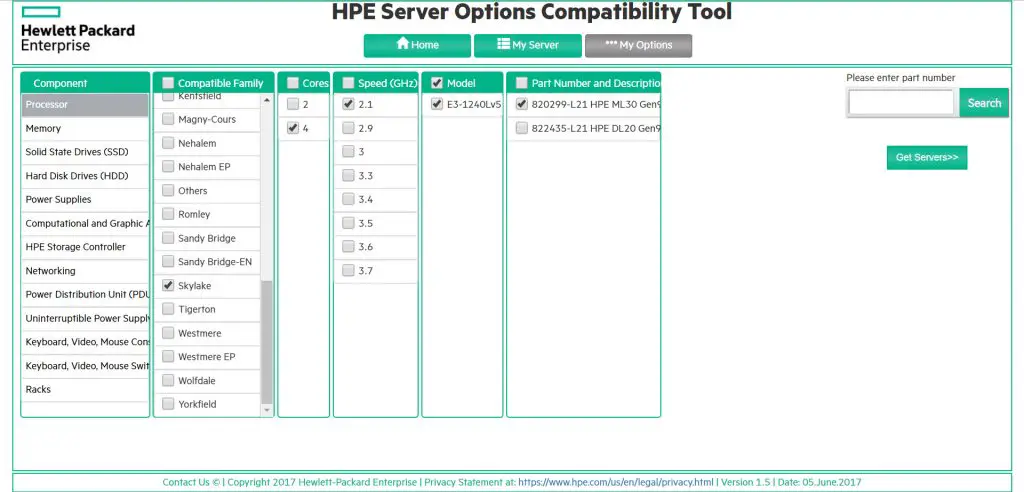
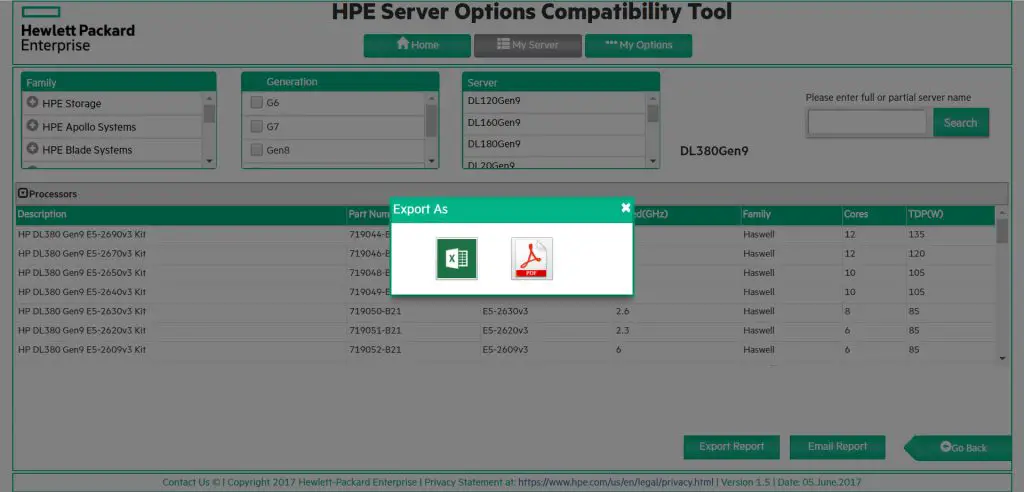
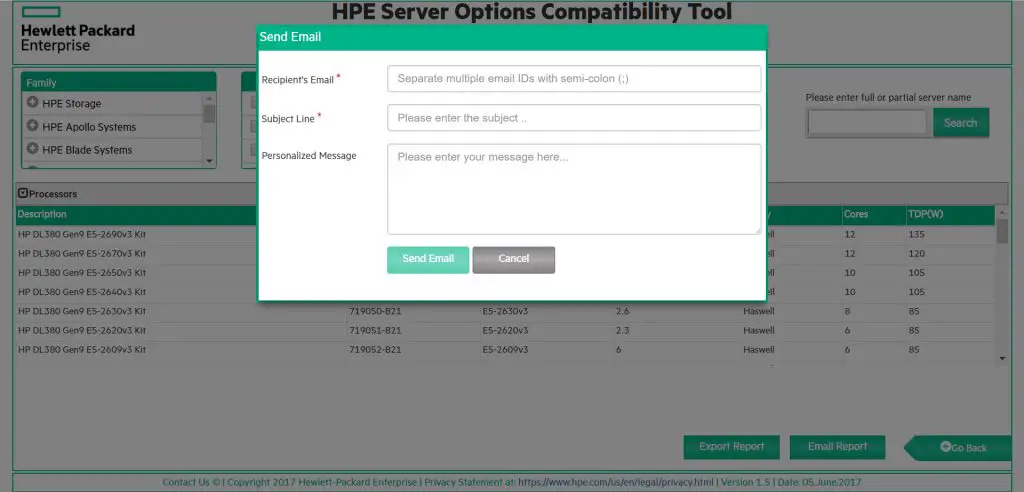











David, is there a tool to verify a particular server’s compatibility with a storage array? IE I have a couple of hundred servers I need to do remediation testing on.
Hi, it’s totally wrong if you want to check server compatibility with storage array.
Actually, server’s components and SAN fabric compatibility is important. If you are using FC, FCoE or iSCSi for SAN connectivity, both side should be compatible.
If you have to attached server ports to storage array ports directly (DAS), HBA and storage array should support DAS.
The most important component is Operating System. Each operating system has own multipathing software or using third-party software.