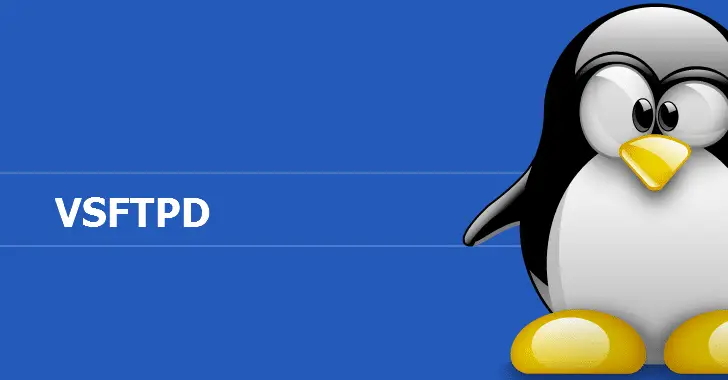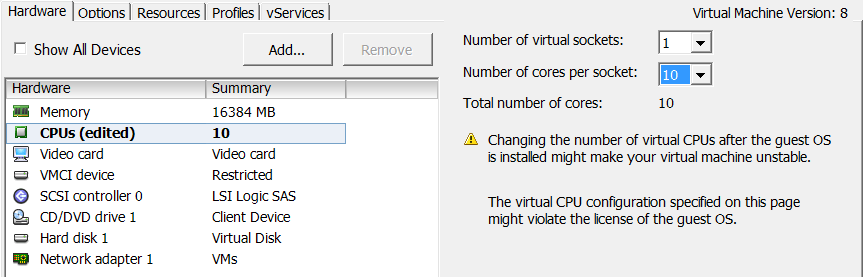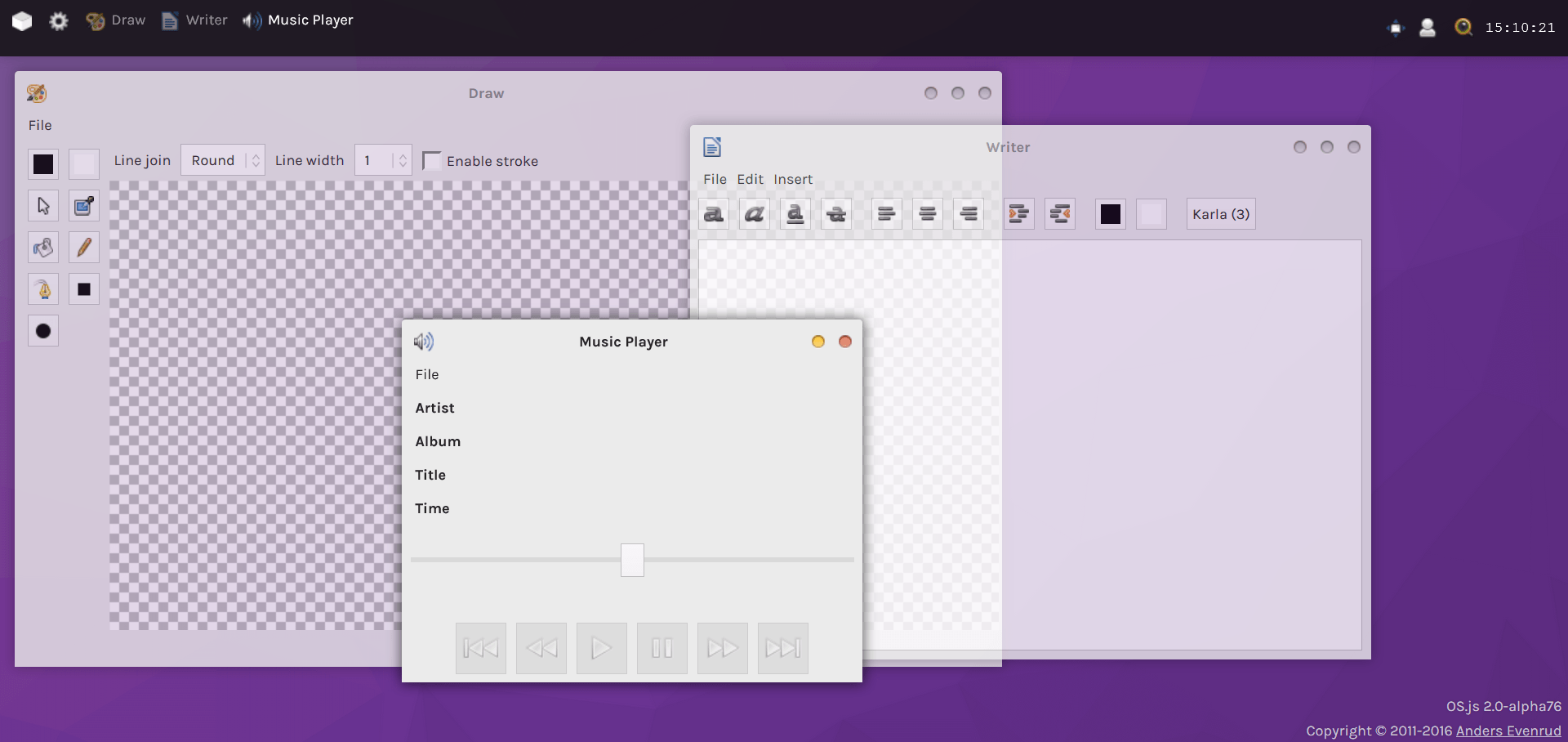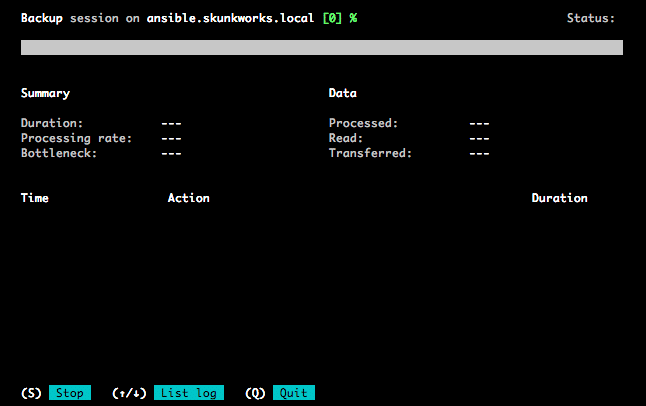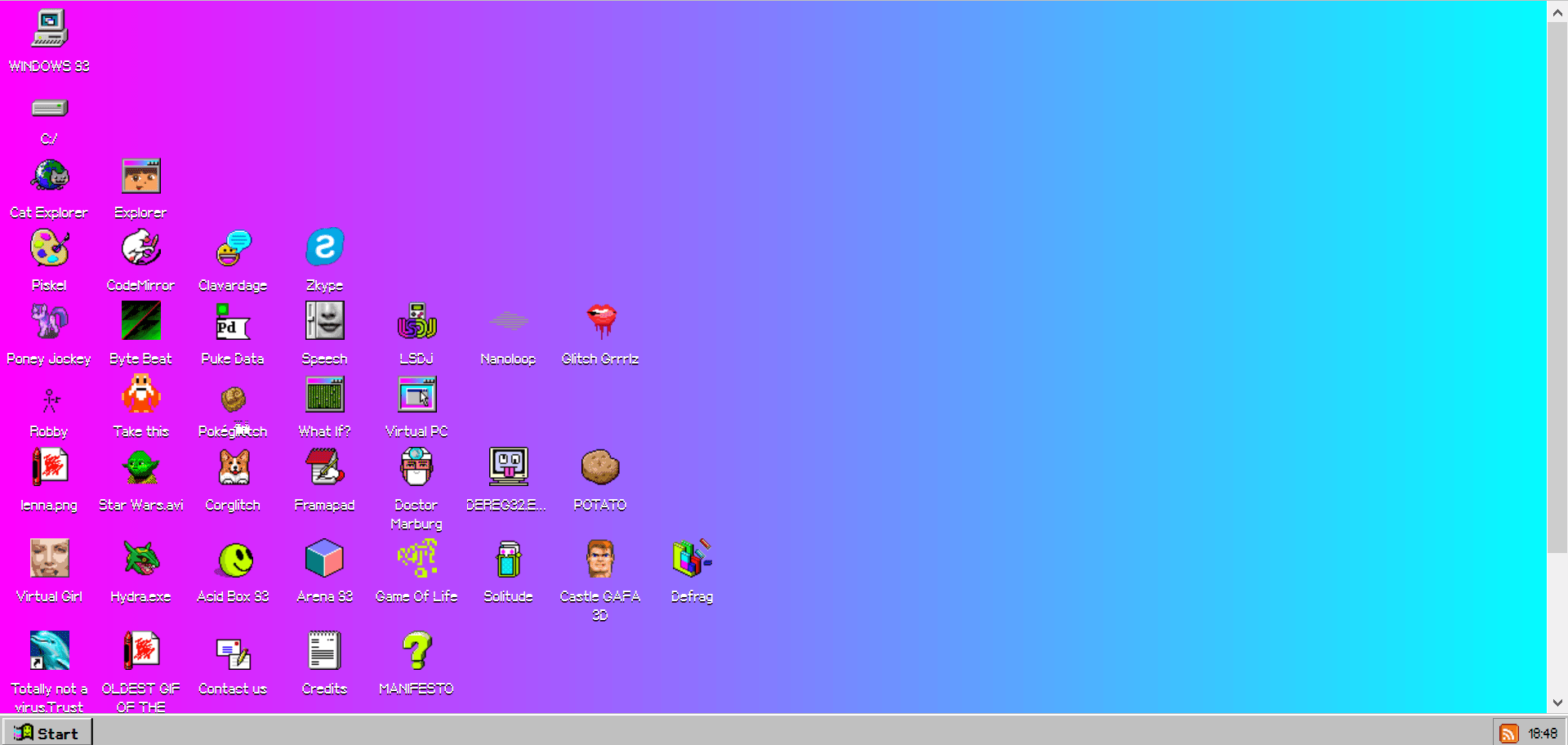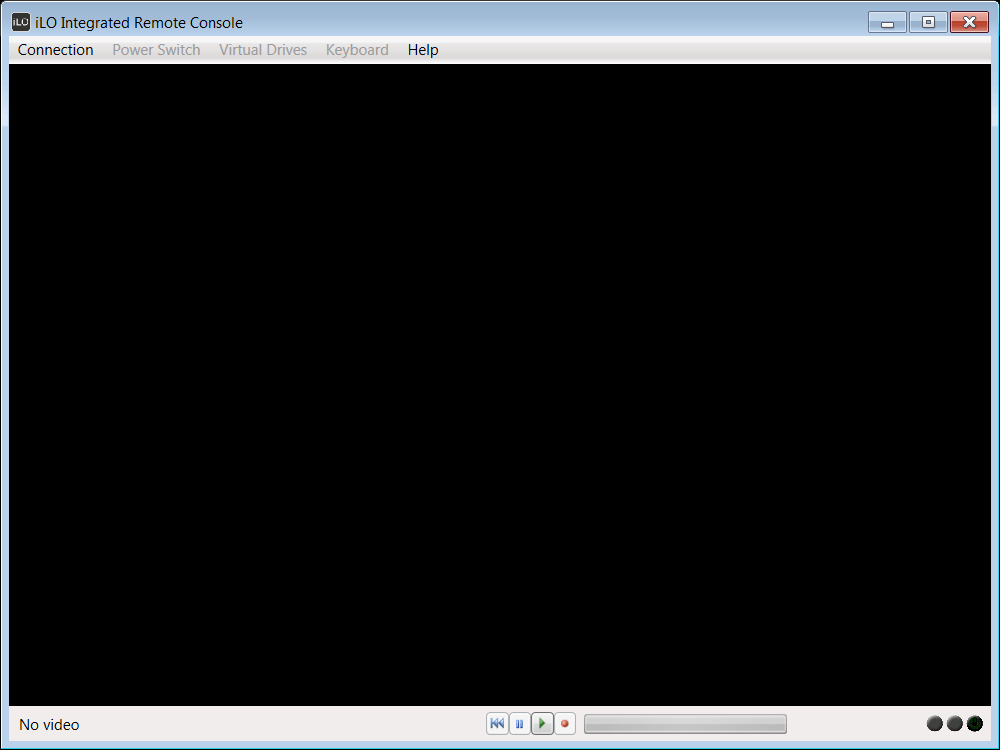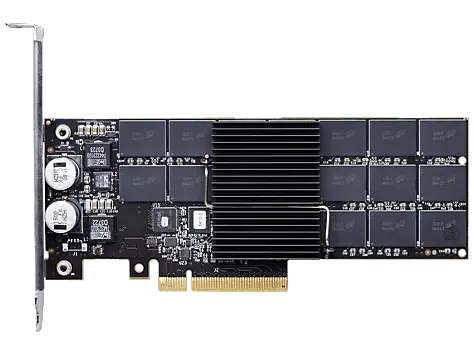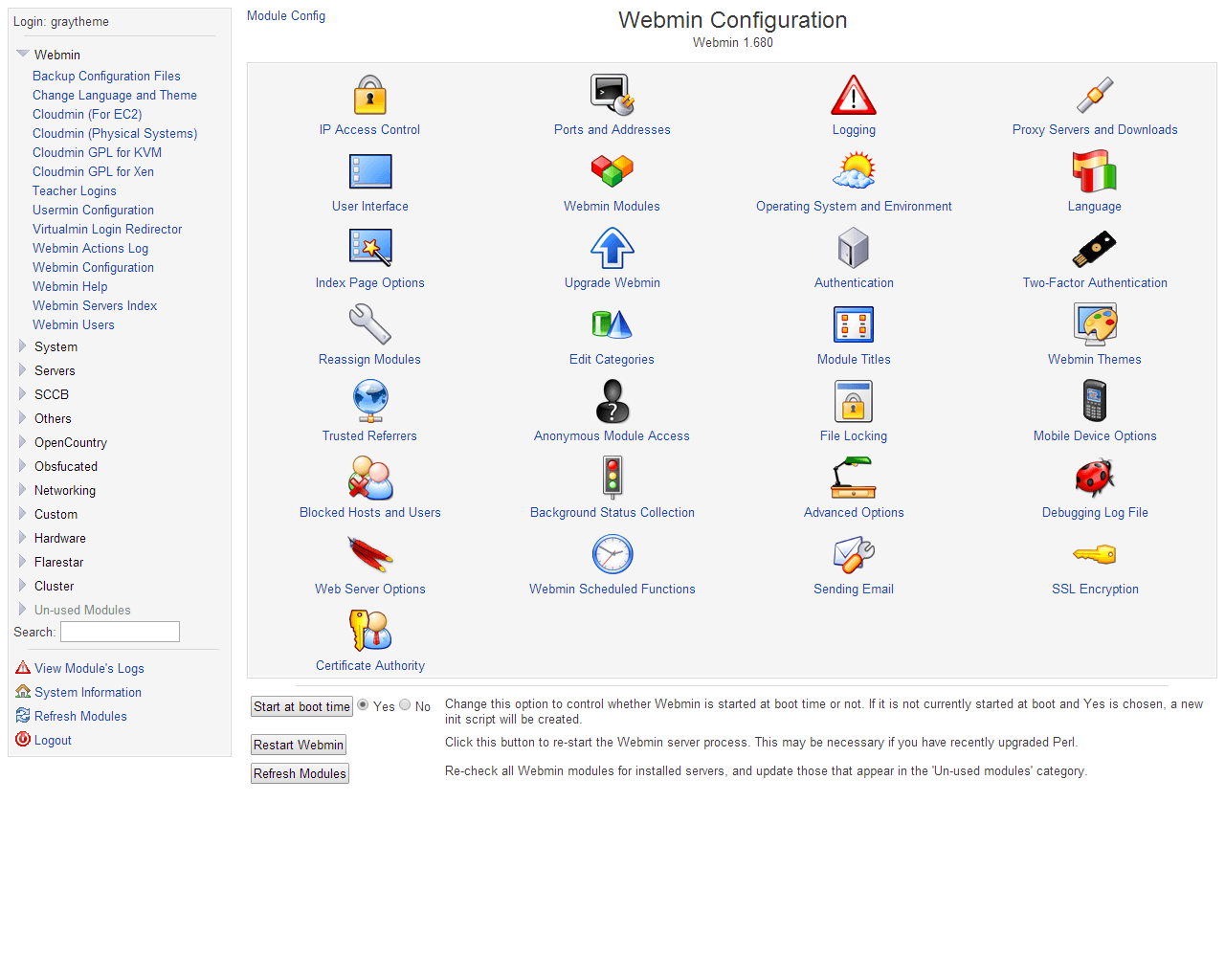VSFTPD Configuration – RedHat Enterprise 6.x
Past week, I had to research and learn about “VSFTPD” and implement SFTP server for one of our customers. I want to share the instructions and my experiences about that. May be, It will help you in future. What is “VSFTPD”? “VSFTPD”, (or very secure FTP daemon) is an FTP server for Unix-like systems, including Linux. It is licensed under the GNU General Public License. It supports IPv6 and SSL. “VSFTPD” supports explicit (since 2.0.0) and implicit (since 2.1.0) FTPS. “VSFTPD” is the default FTP server in the Ubuntu, CentOS, Fedora, NimbleX, Slackware and RHEL Linux distributions. What is scenario? We need to create an user for SFTP connection and restrict the user in the user’s home directory. The user can put files to “Outgoing” directory for upload and put files to “Incoming” directory for download. The directories are in “/home/the_user_folder/” and the user will be restricted and the user can’t create directory in home directory but can create directory in “Incoming” and “Outgoing” directories. Implementation First Step, Installation In order to implement VSFTPD server, we need to install two packages: OpenSSL VSFTPD You can install them by YUM or by RPM. Like this: rpm -i /media/RHEL-6.8\ Server.x86_64/Packages/openssl098e-0.9.8e-20.el6_7.1.x86_64.rpm rpm -i...