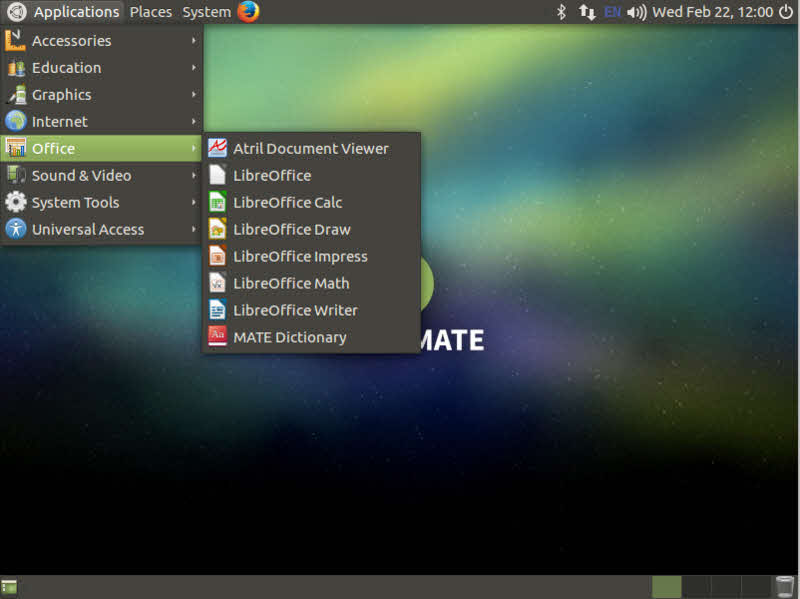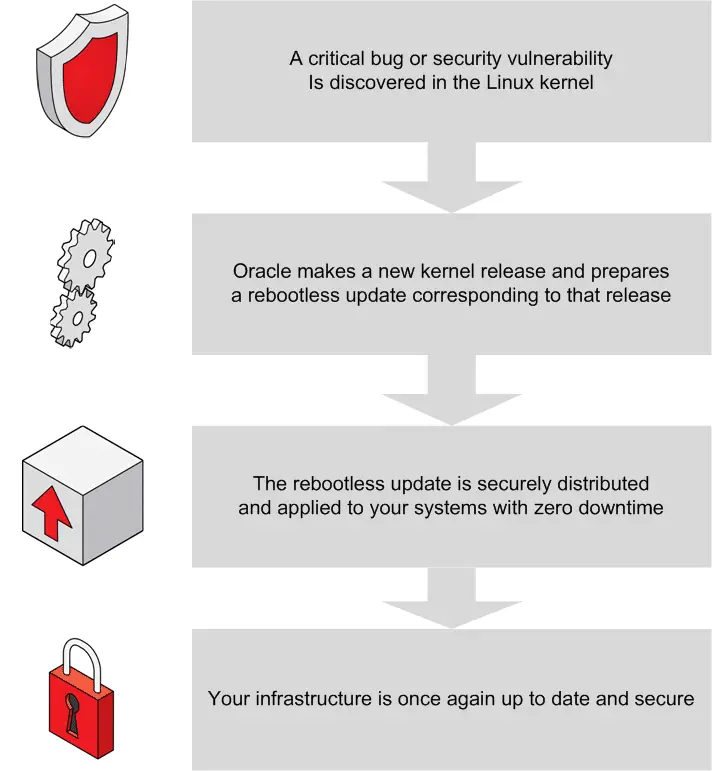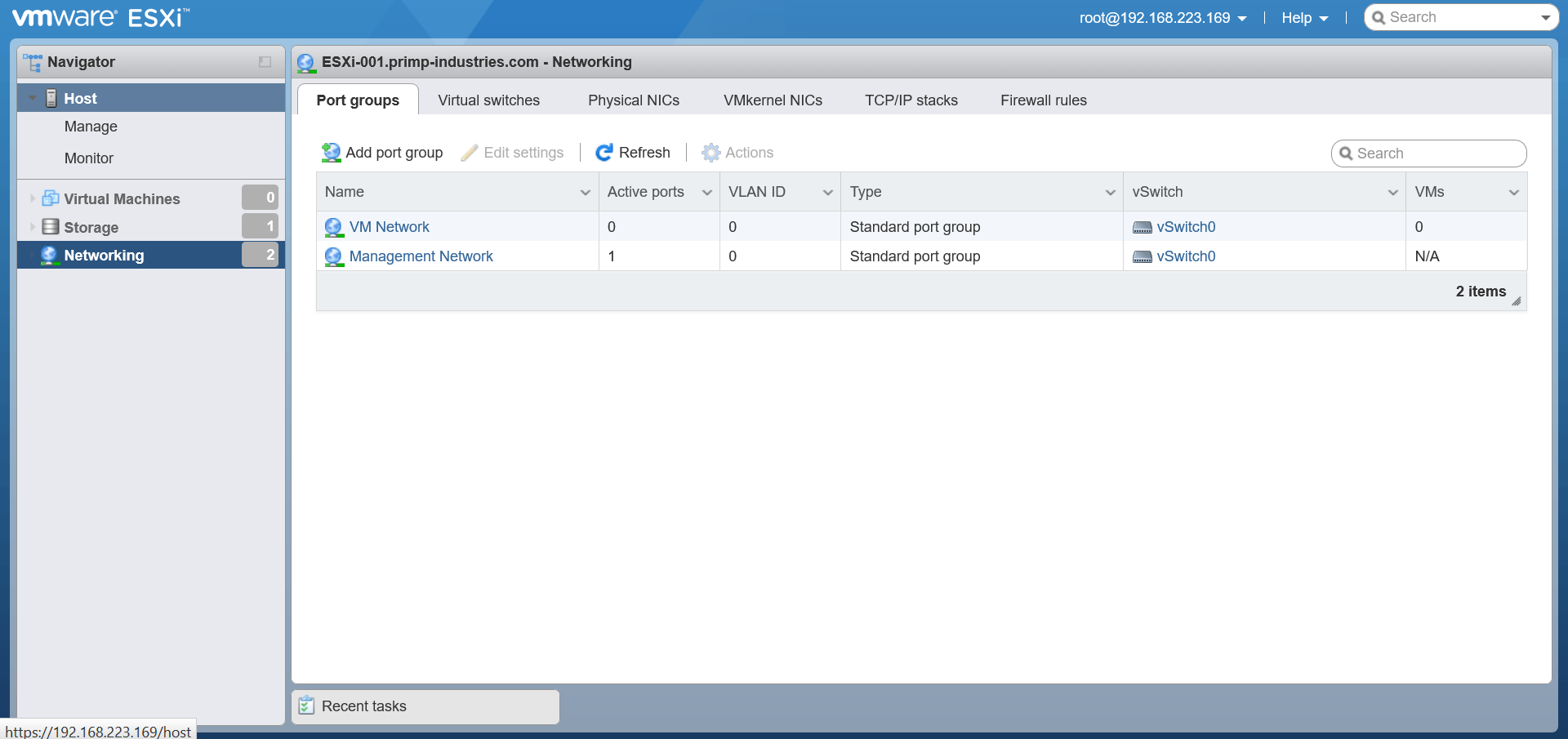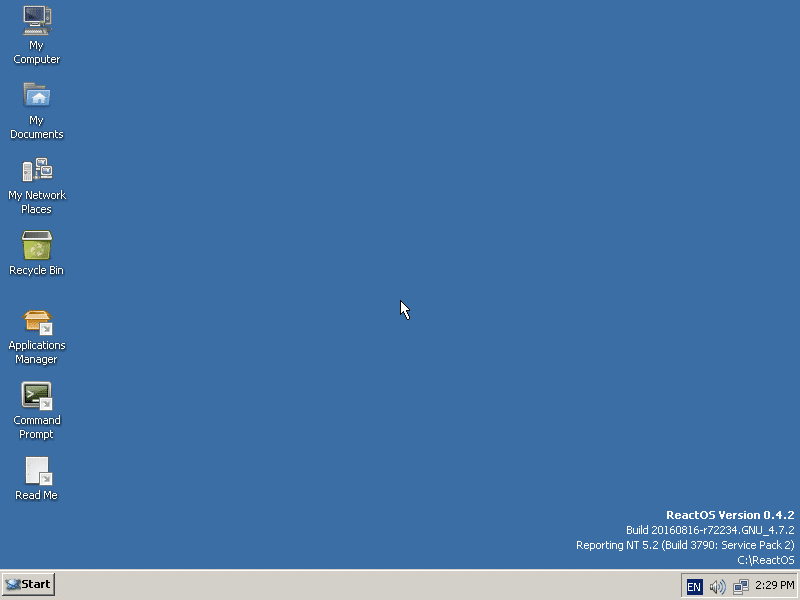Ubuntu OVA – VMware Horizon View
Ubuntu OVA As you may know, VMware Horizon View supporting some Linux desktop distribution as virtual desktop from VMware Horizon View 7.x, it means that you can deliver Linux desktops to users. There is many performance recommendations about delivering virtual desktops to users and should be considered by administrators on any operating systems. Most administrators are familiar with Windows OS but few of them are expert in Linux. There is many guides and tools for Windows optimization such as VMware OS Optimization Tool but there isn’t enough official guides and tools for Linux. Ubuntu is most popular Linux desktop and server distributions and VMware’s engineers made a virtual appliance for using as virtual desktop by installing Ubuntu desktop on virtual machine. The image contains two scripts, first script will optimize Ubuntu machine for using as virtual desktop and second script will assist you about VMware Horizon View Agent installation. Requirements User permissions to deploy OVA/OVF Optimization script requires VM to have network access VM must be able to resolve https://raw.githubusercontent.com Domain Admin privileges (if joining to the domain) vSphere 6.0 U2, or later vSphere 6.5 or later ESXi 6.0 U2 or later Horizon Connection Server 7.1 or later Horizon Client 4.4 or later Comprehensive...