Dynamic Software Updating (DSU) Dynamic Software Updating (DSU) is a field of research pertaining to upgrading programs while they are running. DSU is not currently widely used in industry. However, researchers have developed a wide variety of systems and techniques for implementing DSU. These systems are commonly tested on real-world programs. Current operating systems and programming languages are typically not designed with DSU in mind. As such, DSU implementations commonly either utilize existing tools, or implement specialty compilers. These compilers preserve the semantics of the original program, but instrument either the source code or object code to produce a dynamically update-able program. Researchers compare DSU-capable variants of programs to the original program to assess safety and performance overhead. Software Hot-Swapping Hot swapping can also refer to the ability to alter the running code of a program without needing to interrupt its execution. Interactive programming is a programming paradigm that makes extensive use of hot swapping, so the programming activity becomes part of the program flow itself. Only a few programming languages support hot swapping natively, including Pike, Lisp, Erlang, Smalltalk, Visual Basic 6 (Not VB.net), Java and most recently Elm and Elixir. Microsoft Visual Studio supports a kind of hot swapping called Edit and Continue, which is supported by C#, VB.NET and C/C++ when running under a debugger. Hot swapping is the central method in live coding,...
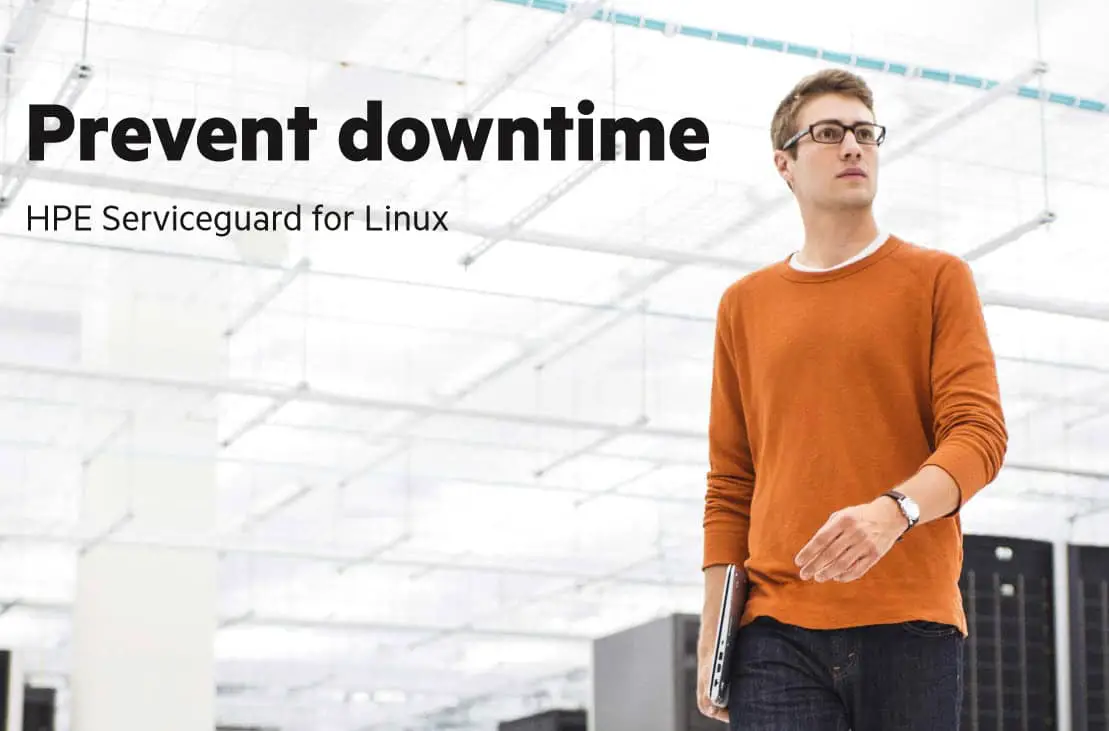

![[Review]: Performance Tuning Guidelines for Windows Server 2016 3 Performance](https://www.teimouri.net/wp-content/uploads/2018/07/Performance.jpg)
![[Review]: Introducing Windows Server System Insights 5 Microsoft Windows Insight](https://www.teimouri.net/wp-content/uploads/2018/07/windows_insight.jpg)
![[Review]: OpenFabrics Enterprise Distribution (OFED) 6 Open Fabric Alliance](https://www.teimouri.net/wp-content/uploads/2018/07/OFA.jpg)
![[Review]: What's kernel Live Patching? 7 Linux Kernel Patching](https://www.teimouri.net/wp-content/uploads/2018/07/kernel_patching.jpg)
![[Review]: What's Remote Direct Memory Access(RDMA)? 8 Remote Direct Memory Access](https://www.teimouri.net/wp-content/uploads/2018/06/rdma_1.jpg)
![[Review]: HPE Smart Update Tools for VMware ESXi 9 HPE Smart Update Tools](https://www.teimouri.net/wp-content/uploads/2018/06/hp_sut.jpg)
![[Review]: Oracle Secure Global Desktop 10 Oracle Secure Global Desktop](https://www.teimouri.net/wp-content/uploads/2018/06/oracle_secure_global_desktop.jpg)
![[Review]: Open Compute Project (OCP) 11 ocp b](https://www.teimouri.net/wp-content/uploads/2018/06/ocp_b.jpg)
![[Review]: Windows Admin Center (Project Honolulu) 12 Windows Admin Center - Server Manager](https://www.teimouri.net/wp-content/uploads/2018/06/windows_admin_center_server_manager.jpg)
![[Review]: EMC Storage Integrator for Windows Suite 13 ESI for Windows Suite](https://www.teimouri.net/wp-content/uploads/2018/06/emc_esi_powershell_toolkit.jpg)
![[Review]: VMware vSphere APIs for I/O Filtering (VAIO) 14 VMware vSphere APIs for I/O Filtering (VAIO)](https://www.teimouri.net/wp-content/uploads/2018/06/vmware_VAIO.jpg)
![[Review]: Undocumented VMware VMX Configuration Parameters](https://www.teimouri.net/wp-content/themes/hueman-pro/assets/front/img/thumb-standard-empty.png)










