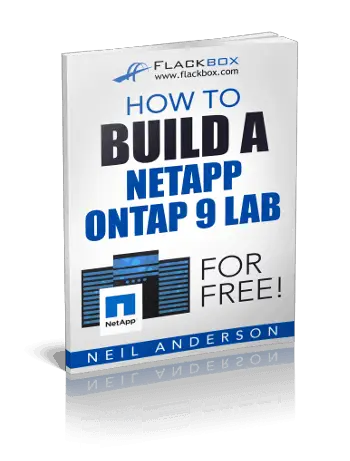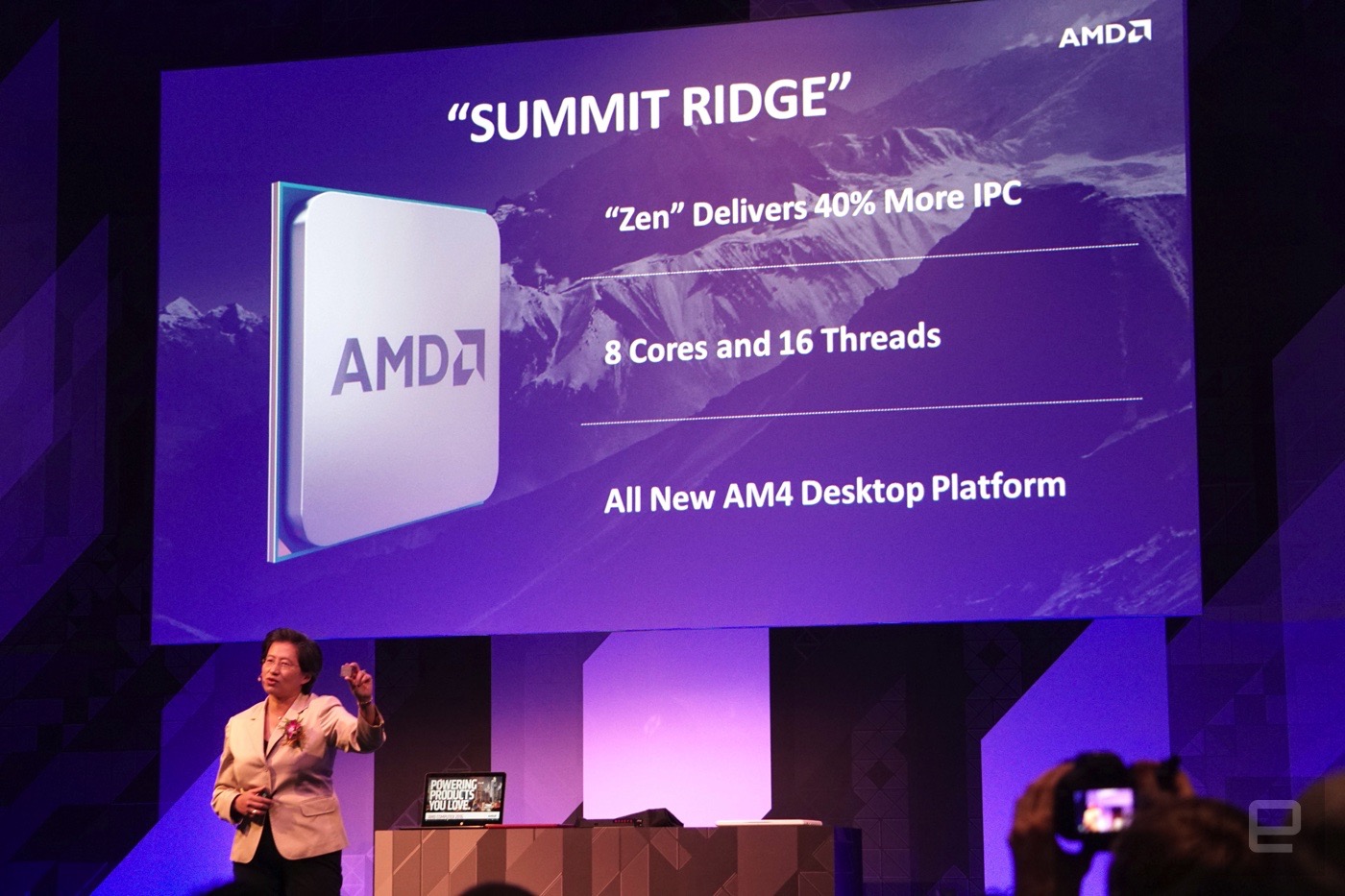What’s VMware Docs VMware has launch VMware Docs officially, this is a single platform for accessing to VMware products documents as a unified portal. All documents are available in different versions (Actually Current Versions) and languages. VMware Docs Features Online or Offline Reading Users have access to all published documents for any VMware product via VMware Docs, the documents are available as HTML format and PDF format, so users be able to download and read the documents offline. Searching and Filtering VMware Docs provides searching and filtering feature to find exact information about the products, features, patches, installation, configuration and any other things. The search will return results from the below content sources: KB Articles Technical Papers Product Documentation Search results will be filtered by different information types, products and subjects. My Library VMware Docs provides My Library feature for each user and users be able to collect documents to collections. Collections are shareable and users can share their collections with each other. Searching and filtering features are also available on the collections.
![[News]: Red Hat Enterprise Linux Atomic Host - VMware Guest 1 RedHat](https://www.teimouri.net/wp-content/uploads/2017/01/RedHat.jpg)