HPE Virtual Connect 4.80
Today, HPE has released Virtual Connect 4.80, the release is includes lots of security fixes. Beginning with VC 4.80, HPE VC Flex-10 10Gb Ethernet Module is not supported having reached its 5 year End of Support period in July 2018. To upgrade to Virtual Connect 4.80, the minimum Virtual Connect Support Utility required version is 1.15.0. Supported Interconnect Modules Virtual Connect 4.80 is supported on the following interconnect modules: • HPE VC Flex-10/10D Module • HPE VC FlexFabric 10Gb/24-Port Module • HPE VC FlexFabric-20/40 F8 Module • HPE VC FlexFabric-20/40 F8 TAA Module • HPE VC 8Gb 20-Port FC Module • HPE VC 8Gb 24-Port FC Module • HPE VC 16Gb 24-Port FC Module • HPE VC 16Gb 24-Port FC TAA Module Major Enhancements VC 4.80 contains the following enhancements: Support for lldpRemManAddrTable(LLDP-MIB) and lldpV2RemManAddrTable(LLDPv2-MIB) Added SNMP trap support for non-correctable ECC memory parity error For VC VC-Enet and FlexFabric modules in non-FIPS mode and for new VC Domains, TLS v1.2 will be the default TLS setting and TLS v1.0, TLS v1.1 will be disabled. Major Fixes VC 4.80 release resolves the following issues: With HPE Virtual Connect FlexFabric 10Gb/24-port Module, FCoE high throughput traffic might see packet loss. When...

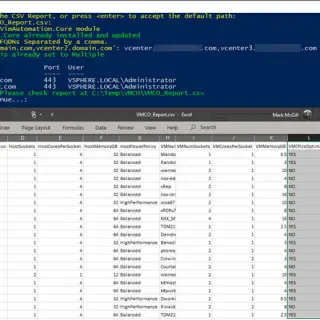
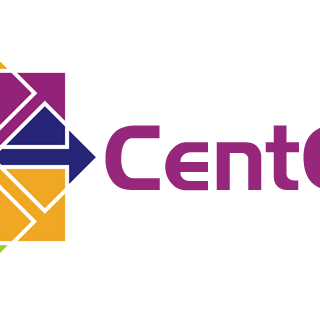


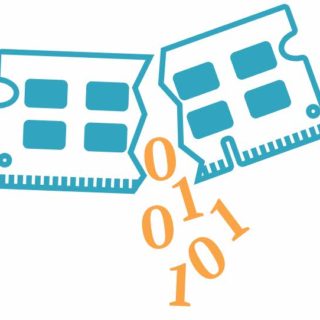
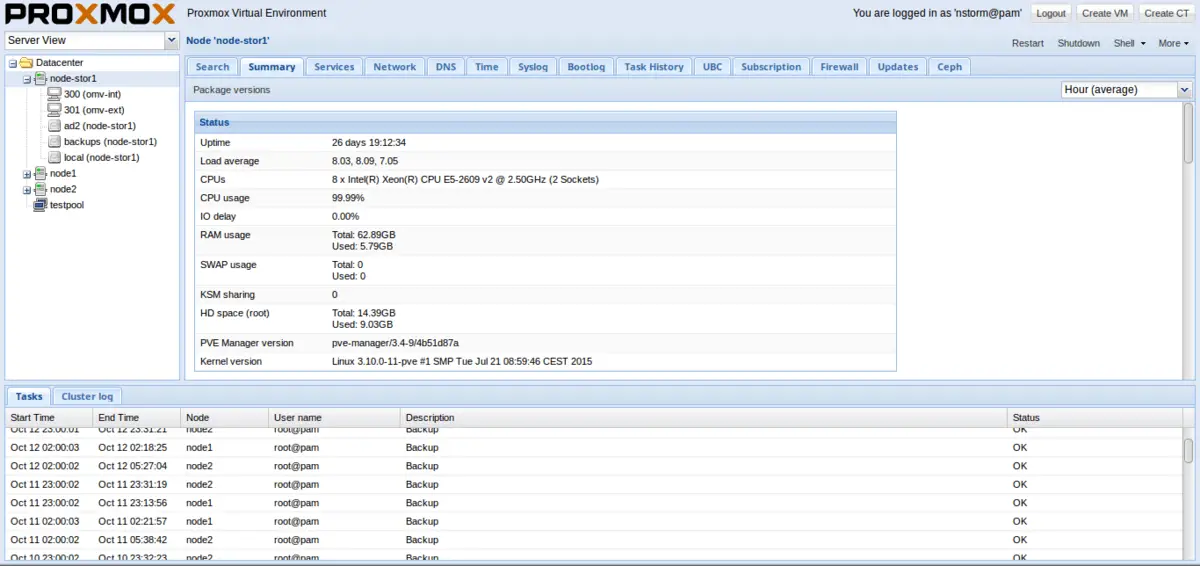
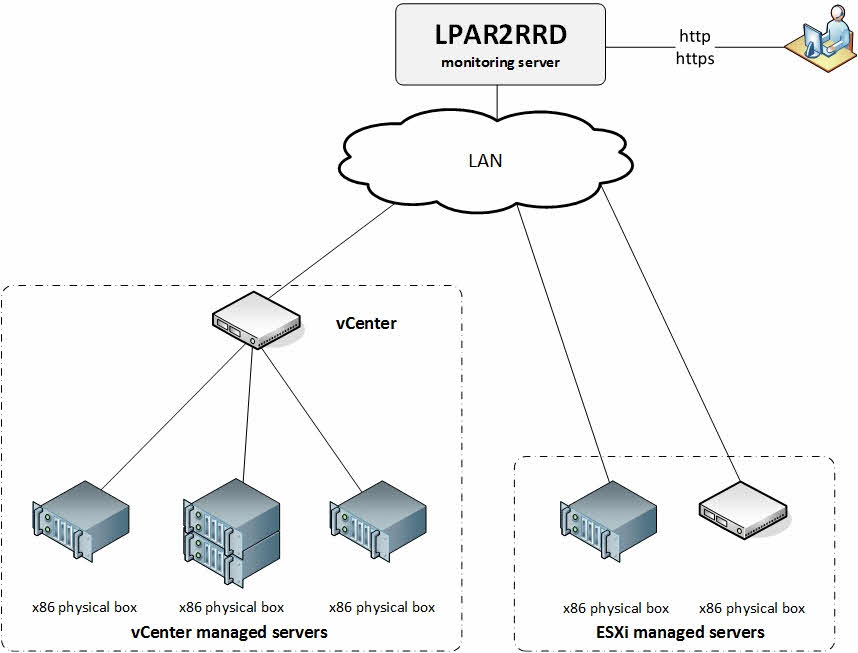


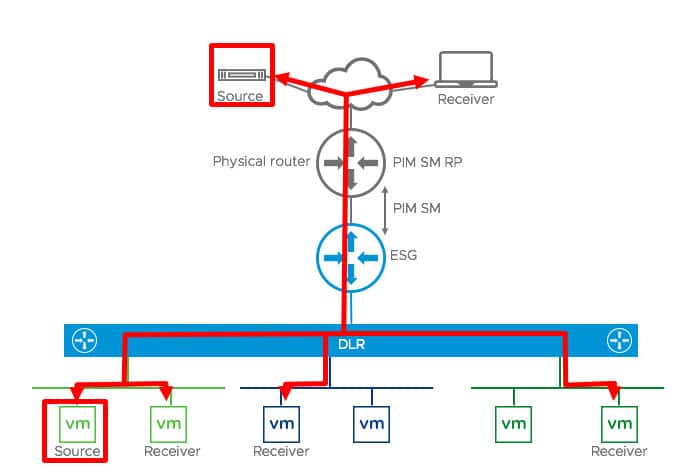

![[Review]: Introducing Windows Server System Insights 15 Microsoft Windows Insight](https://www.teimouri.net/wp-content/uploads/2018/07/windows_insight.jpg)
![[Update]: EMC VNX2 Storage Systems - Drive and OE Compatibility Matrix (Feb 2018) 16 EMC VNX](https://www.teimouri.net/wp-content/uploads/2018/03/EMC_VNX.jpg)










