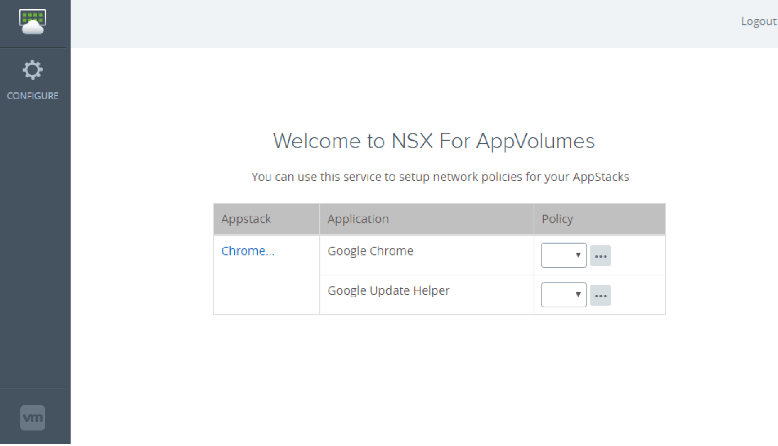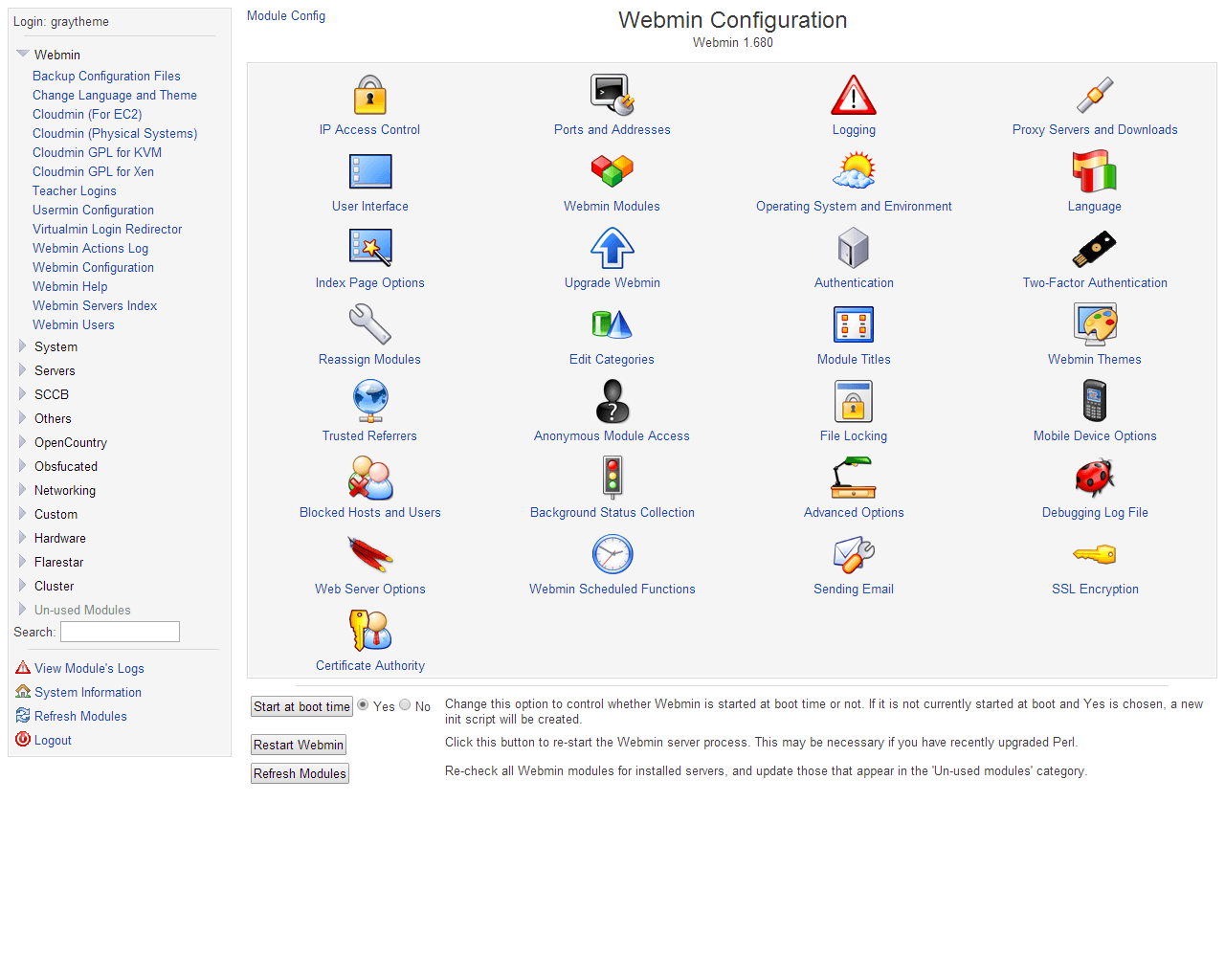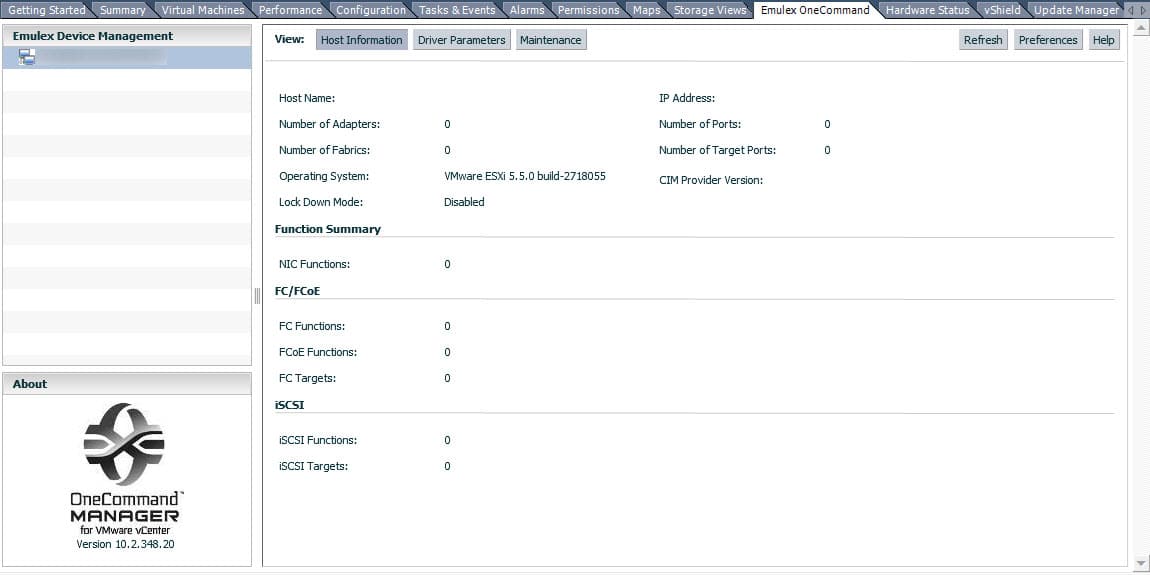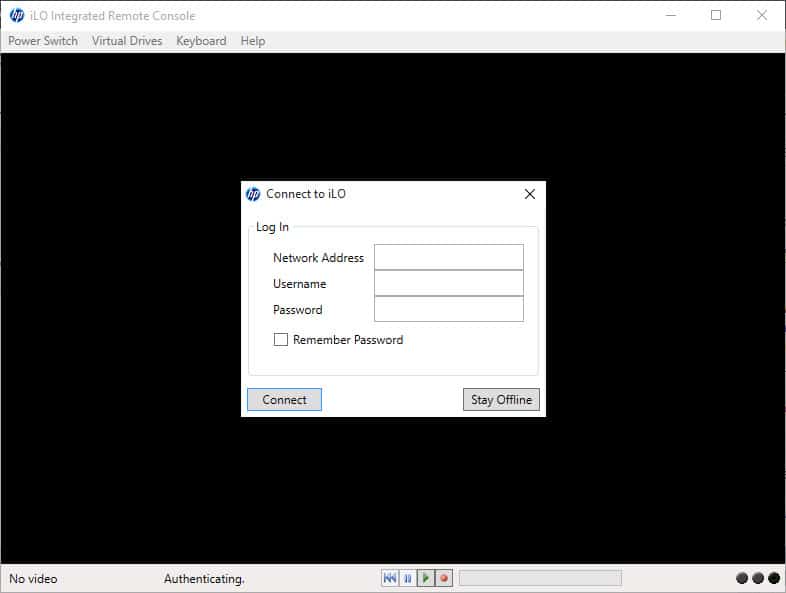OneCommand Manager for VMware vCenter Server is a software plug-in that integrates real-time lifecycle management of adapters provided by Emulex into the VMware vCenter console, using the desktop client or the vSphere 5.1 Web Client. This tight integration centralizes and simplifies virtualization management. OneCommand Manager for VMware vCenter Server builds on Emulex Common Information Model (CIM) providers and established OneCommand Manager features to proactively address key data center issues and improve operational efficiency across VMware hosts and clusters. The core functionality delivered includes multiprotocol management (Fibre Channel (FC), FC over Ethernet (FCoE), iSCSI, Network Interface Card (NIC)), online firmware flashing, configuration updates, adapter diagnostics, plus flexible graphical and command line interfaces. Key Benefits Centrally manage adapters provided by Emulex from the VMware vCenter console using either the desktop client or vSphere Web Client Simplify adapter administration with centralized cross platform / cross-protocol management Respond quickly to infrastructure changes Streamline and automate network adapter deployment and updates Increase systems availability with online update, configuration and diagnostic tools Key Features Runs with either the vCenter desktop client or the vSphere Web Client Real-time lifecycle management of adapters provided by Emulex and ports via host, VMware cluster and fabric-centric views Update HBA firmware...