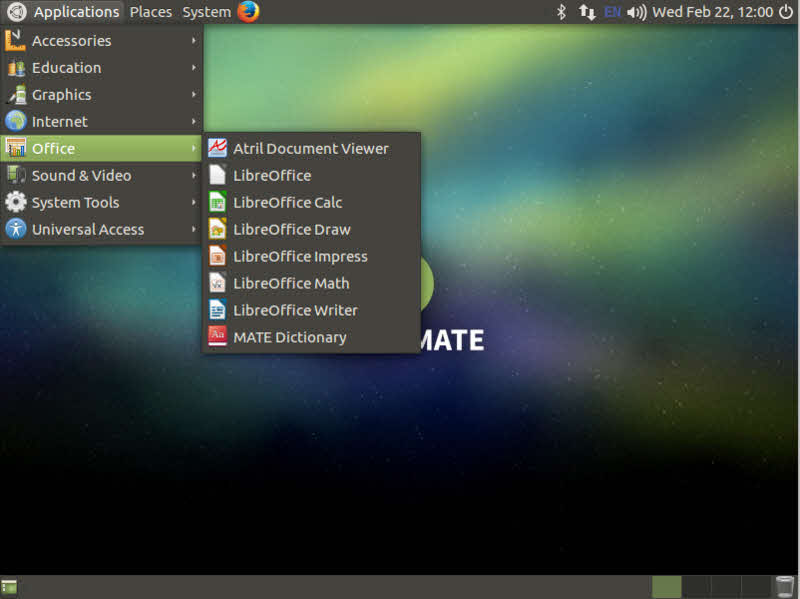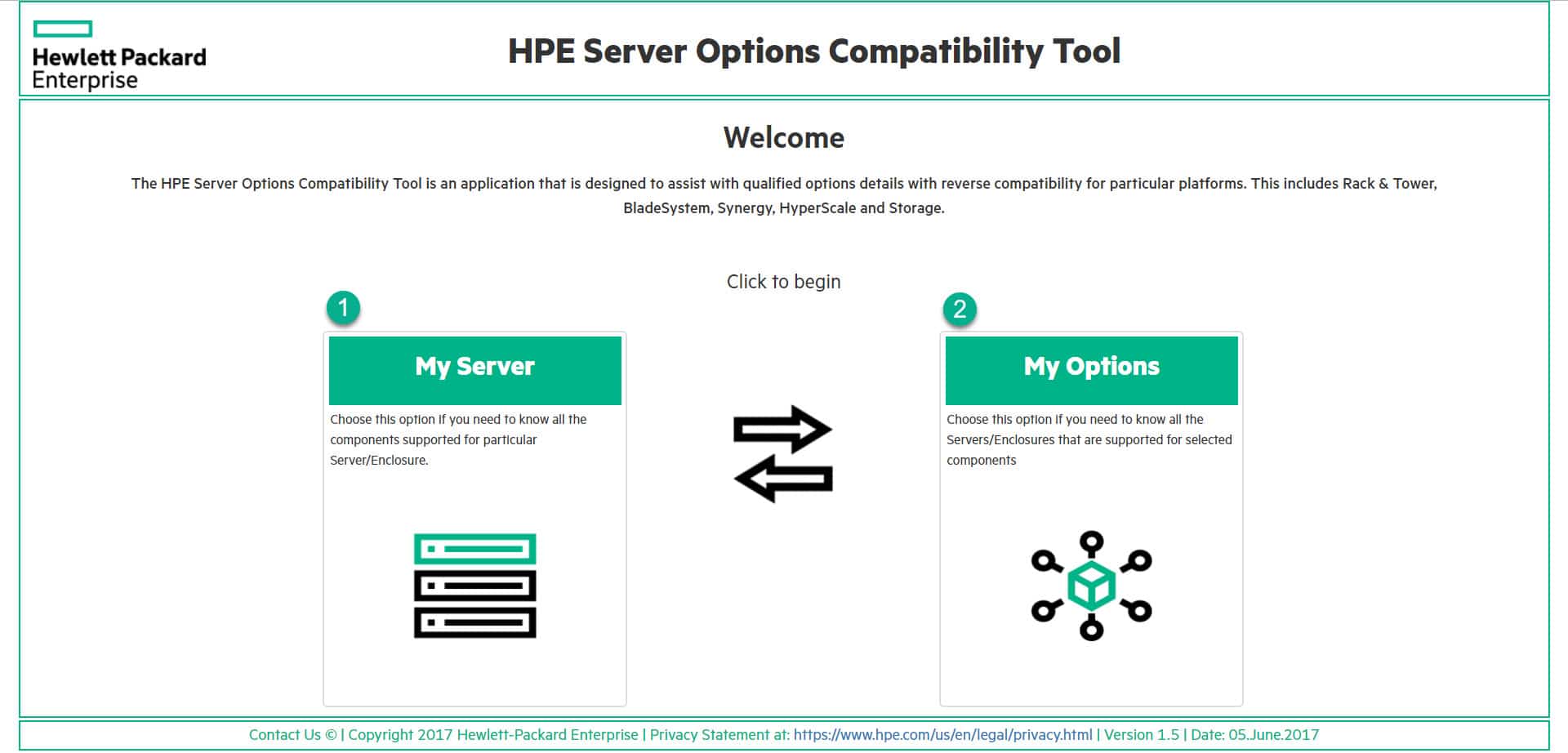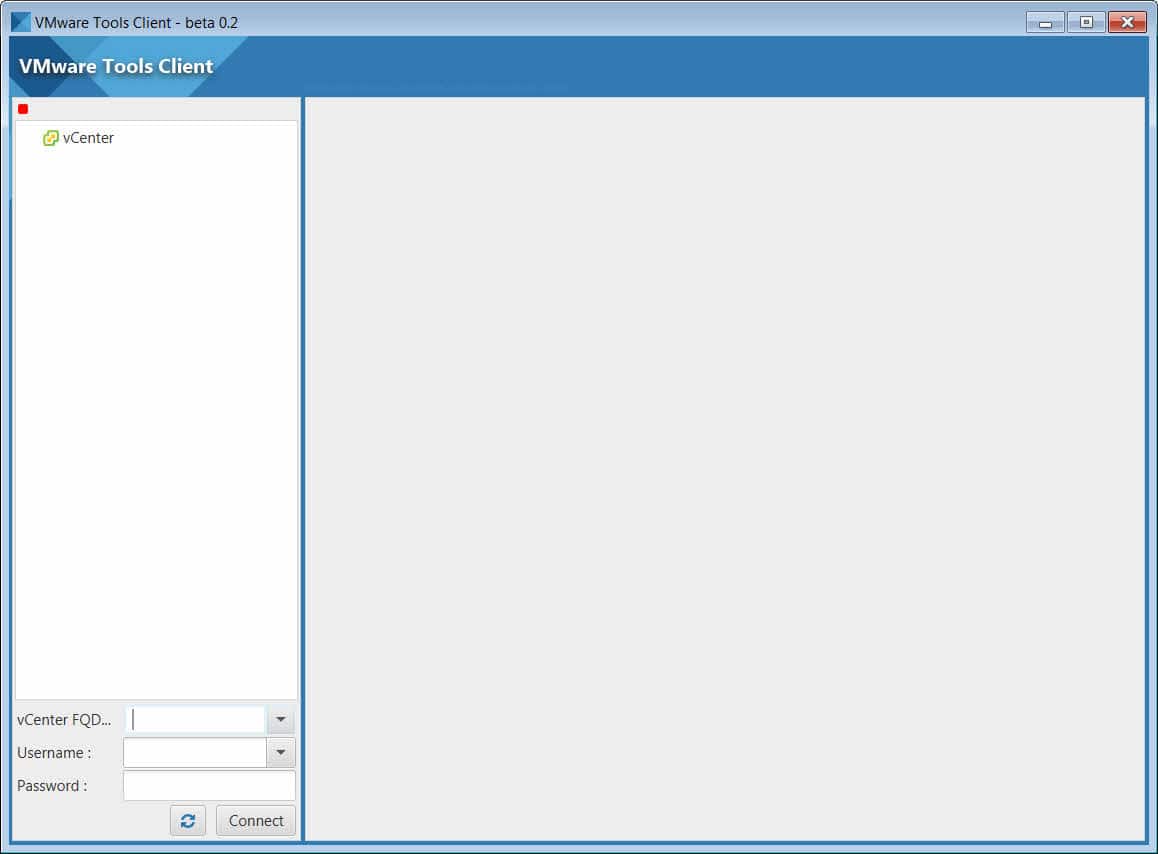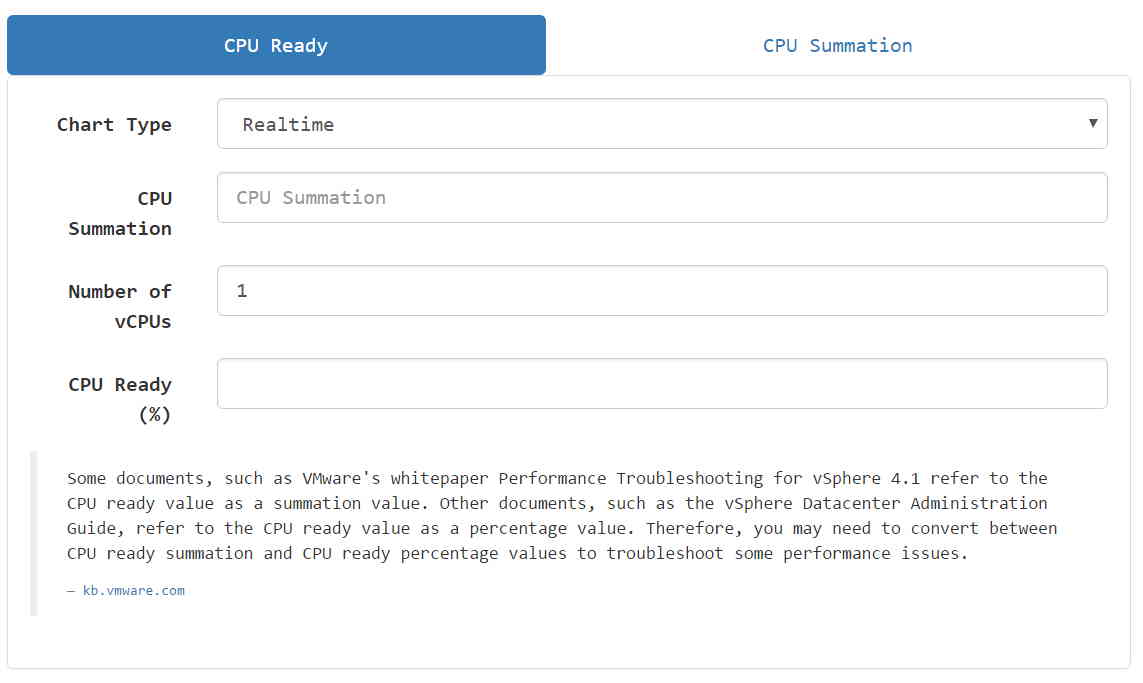VMware Tools Client VMware Tools Client is a beta tools to interact with VMs without network connectivity. May know, there is some vSphere API that developers can write some codes and developing their tools for vSphere environments. VMware Tools Client written by Pierre Lainé is a useful tool to managing virtual machines via vSphere Guest API and VMware Tools. The tool developed by Java, so JRE or JDK should installed on manage machine. As Java is cross-platform run-time, so VMware Tools Client will run on any machine, Windows, Linux, Unix and Mac. VMware Tools Client allows administrators to: Upload and download files between management client machine and virtual machine. Run scripts to reconfigure operating system, troubleshooting and other tasks. Troubleshooting network by ping some addresses from within the virtual machine. VMware Tools Client be able to connect to vCenter and load vCenter inventory, so administrators can select and manage any virtual machine. PowerCLI also provides commands such as Invoke-VMScript to run script or batch via VMware Tools on virtual machines but VMware Tools Client is more featured. It’s beta version yet but available on this link for public download: Download Link Screenshots:

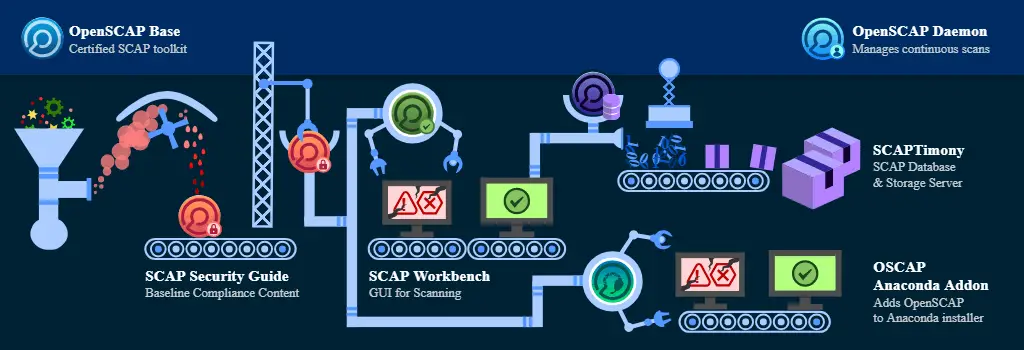
![[New Release]: AutoLab v3.0](https://www.teimouri.net/wp-content/themes/hueman-pro/assets/front/img/thumb-standard-empty.png)

![[Review]: VMware Virtual SAN (vSAN) TCO and Sizing Calculator 5 vSAN Hybrid TCO and Sizing Calculator - Sizing Results](https://www.teimouri.net/wp-content/uploads/2018/03/vsan_sizing_results.jpg)
![[Review]: Intel Data Center Modernization Estimator 6 Intel Data Center Modernization Estimator](https://www.teimouri.net/wp-content/uploads/2018/03/Intel-Data-Center-Modernization-Estimator.jpg)
![[Review]: Free SAN/Storage Performance Monitoring - STOR2RRD 7 STOR2RRD Schema](https://www.teimouri.net/wp-content/uploads/2017/11/stor2rrd_schema.jpg)
![[Review]: LPAR2RRD - Free Performance Monitoring 8 VMware agent less](https://www.teimouri.net/wp-content/uploads/2017/11/lpar2rrd_vmware.jpg)