Category: Server Hardware
Having problems finding a single scripting tool that provides management automation among the server components? Being challenged with many tools, remote management vulnerabilities and scripting limitation? Hewlett Packard Enterprise offers you a single scripting tool called RESTful Interface Tool designed for HPE ProLiant Gen9 & Gen10 Servers with flexible and simpler scripting server automation at scale for rapid deployments to help cut time substantially.
We are using HPE ProLiant servers in our virtual environment to delivering different services to our customers. VMware ESXi has been installed on all servers as Hypervisor. You know that each vendor has customized image that includes VMware ESXi, drivers and management tools. It seems, there is an issue on HPE Agentless Management (AMS) on latest ESXi image.
2nd Generation of Intel Xeon Scalable processors has been introduced by Intel in April 2019. The second generation has new members with new labels. The new members made to serving different kind of workloads and scales.
Title of this post is a question and I wanna answer that. Why device bay IP doesn’t change in HPE BladeSystem?
In order to keep synchronize iLO time with NTP server or time server, you have to enable NTP configuration and add proper NTP server address. Configuring NTP on more than one server is a difficult task for any administrator, because you have to do it via iLO command line or web based GUI manually. At this post I want to share an example for NTP configuration as a PowerShell script.
“Corruption in dlmalloc” issue occurs because multiple esxcfg-dumppart threads attempt to free memory which has been used for configuring the dump partition. Thread A checks if there are entries to be freed and proceeds to free them, while within the same time frame, Thread B is also attempting to free the same entries.
Based on VMware KB2147888, this issue is resolved on ESXi 6 U3. But why issue is happening on ESXi 6 U3 or ESXi 6.5 U1 when they are installed on HPE ProLiant servers?
The Hardware Sensor Status Reported in the vSphere Web Client Do you have any HPE ProLiant Gen10 on your virtual environment? Did you upgrade their iLO firmware to 1.30? If you have the servers with upgraded iLO firmware, you may face with the below status on Hardware status tab in vSphere Web Client: VMware vSphere 6.0 VMware vSphere 6.5 VMware vSphere 6.7 Good news, HPE engineers are working on this issue and it has no impact on production. It can be safely ignored but I recommend that install the new firmware after release.
Persistent memory (PMEM) is a new technology that has the characteristics of memory but retains data through power cycles. PMEM bridges the gap between DRAM and flash storage.
HPE Serviceguard for Linux (SGLX), a high availability(HA) and disaster recovery (DR) clustering solution, increases uptime for your critical applications by protecting them from a multitude of infrastructure and application faults across physical or virtual environments over any distance. It reduces the impact of unplanned downtime with no compromise on data integrity and performance. Furthermore, it helps achieve near zero planned downtime for maintenance.
The Smart Update Tools (SUT) are a SUM extension that enables HPE OneView and servers HPE iLO Amplifier Pack to stage, schedule and apply updates automatically to reduce IT operations.
The Open Compute Project (OCP) is a collaborative community focused on redesigning hardware technology to efficiently support the growing demands on compute infrastructure.
There is a standard way to configure iLO for HPE ProLiant servers, HPE iLO can be configured after boot-up via SETUP utility on all type of servers and generations. If you press [F8] during boot-up, iLO configuration utility will be appeared and then you can configure all iLO configuration such as network connection.
No network Adapter issue actually will be happened during installation, if the server has no adapter or the adapter driver is not loaded or the image is not contains of any compatible adapter driver, ESXi installer does stop installation and prompt
Post Error: 333-HPE RESTful API Error – Unable to communicate with iLO FW. BIOS configuration resources may not be up-to-date. Action: Reset iLO FW and reboot the server. If issue persists, AC power cycle the server.
partedUtil failed with message : Error: The primary GPT table states that the backup GPT is located beyond the end of disk.


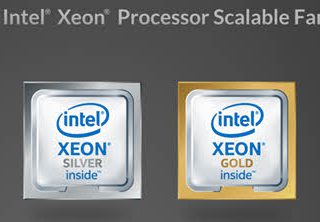
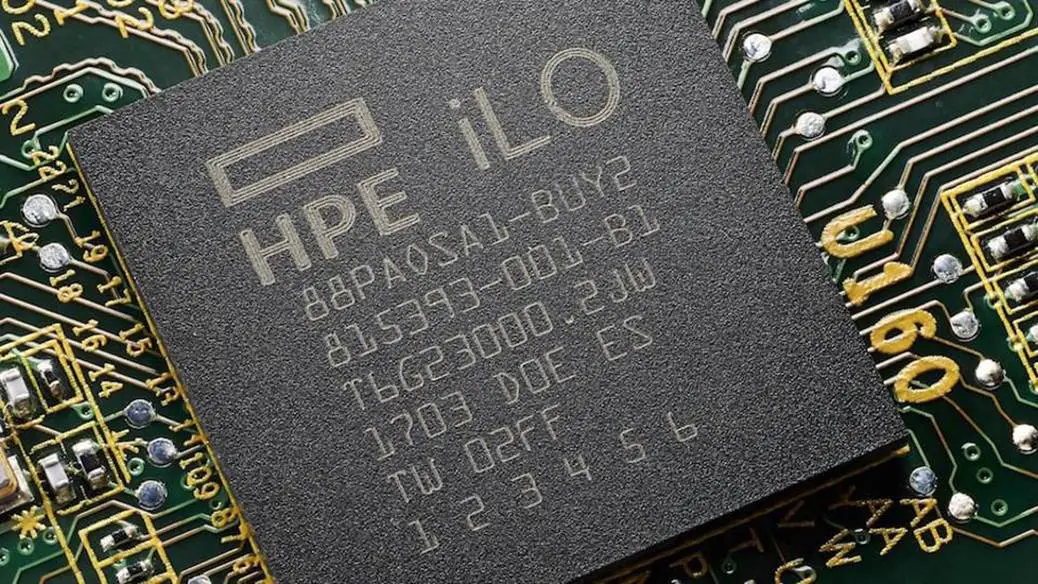

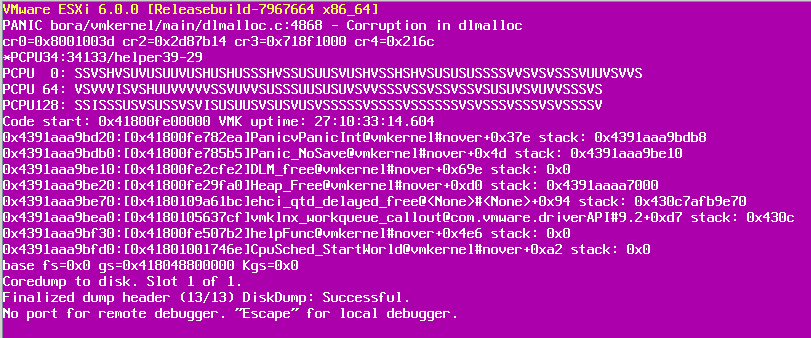
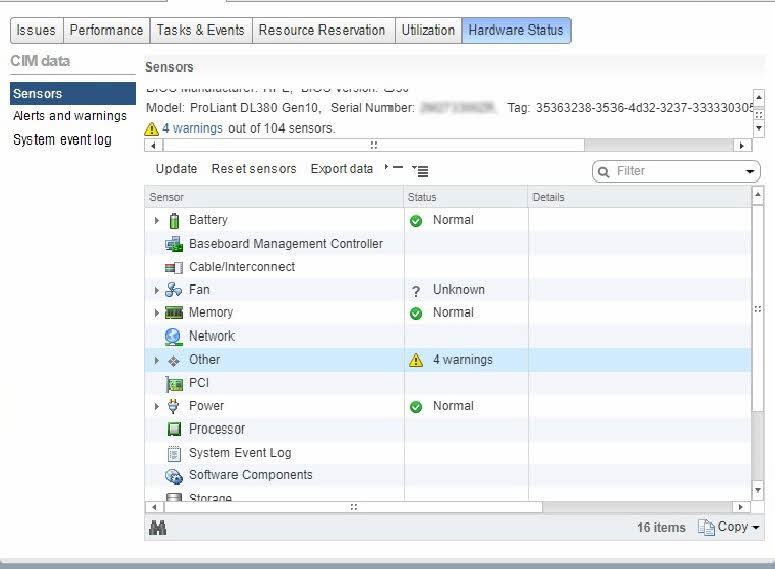
![[Review]: What's vSphere PMEM 14 HPE Persistent Memory](https://www.teimouri.net/wp-content/uploads/2018/08/hpe-pmem.jpg)
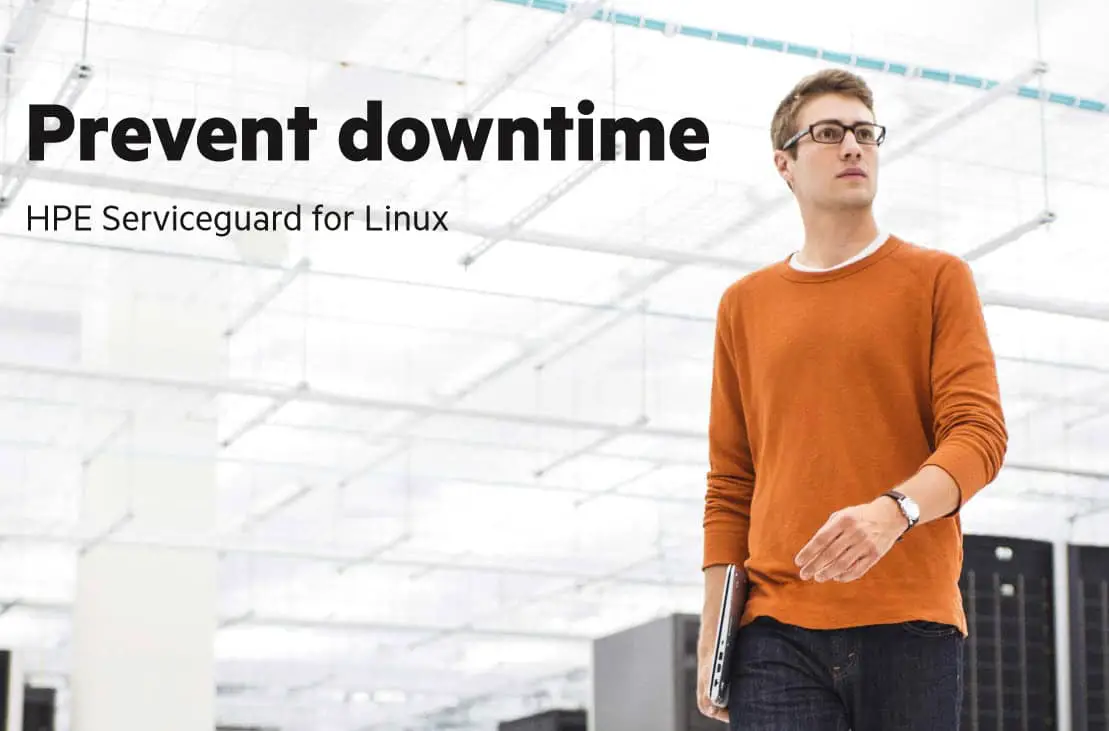
![[Review]: HPE Smart Update Tools for VMware ESXi 16 HPE Smart Update Tools](https://www.teimouri.net/wp-content/uploads/2018/06/hp_sut.jpg)
![[Review]: Open Compute Project (OCP) 17 ocp b](https://www.teimouri.net/wp-content/uploads/2018/06/ocp_b.jpg)
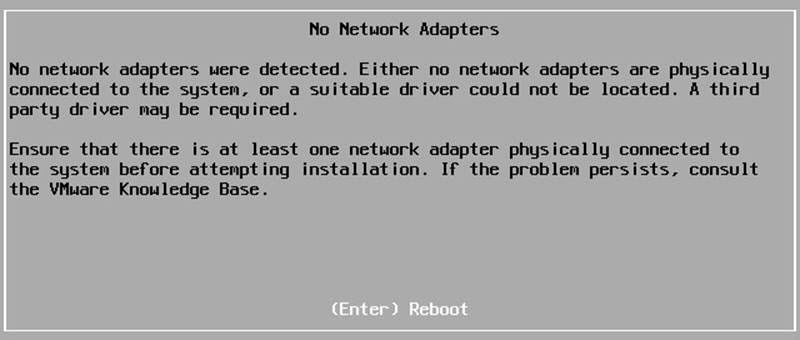
![[How To]: Resolve Post Error: 333-HPE RESTful API Error on HPE ProLiant Servers 20 333-HPE RESTful API Error](https://www.teimouri.net/wp-content/uploads/2017/12/hpe_post_error_333.jpg)
![[How To]: ESXi Installation Stopped - partedUtil Failed 21 ESXi - PartedUtil](https://www.teimouri.net/wp-content/uploads/2017/12/esxi_partedutil_failed.jpg)










