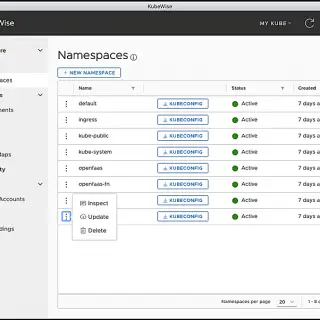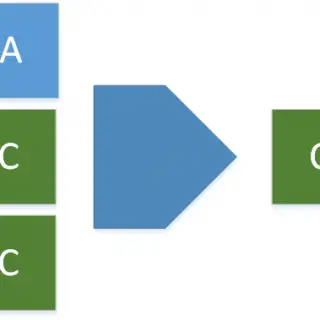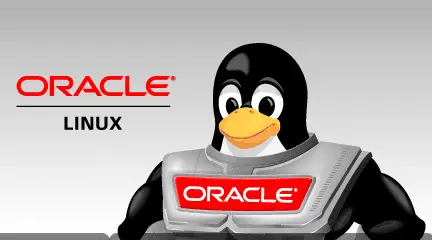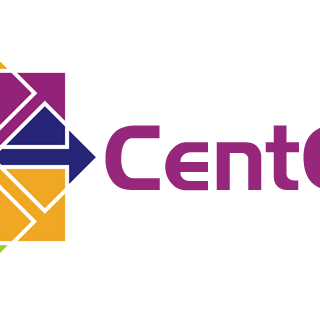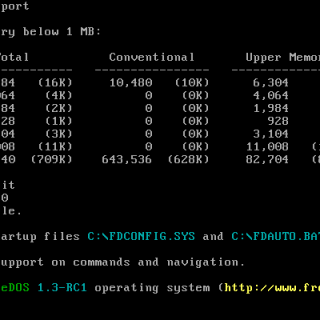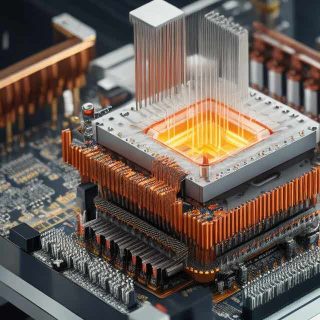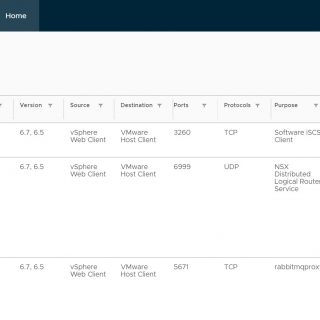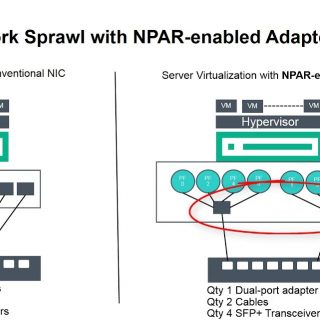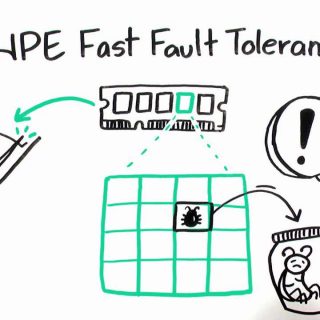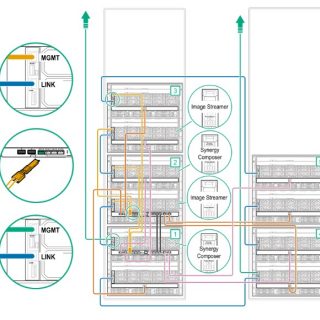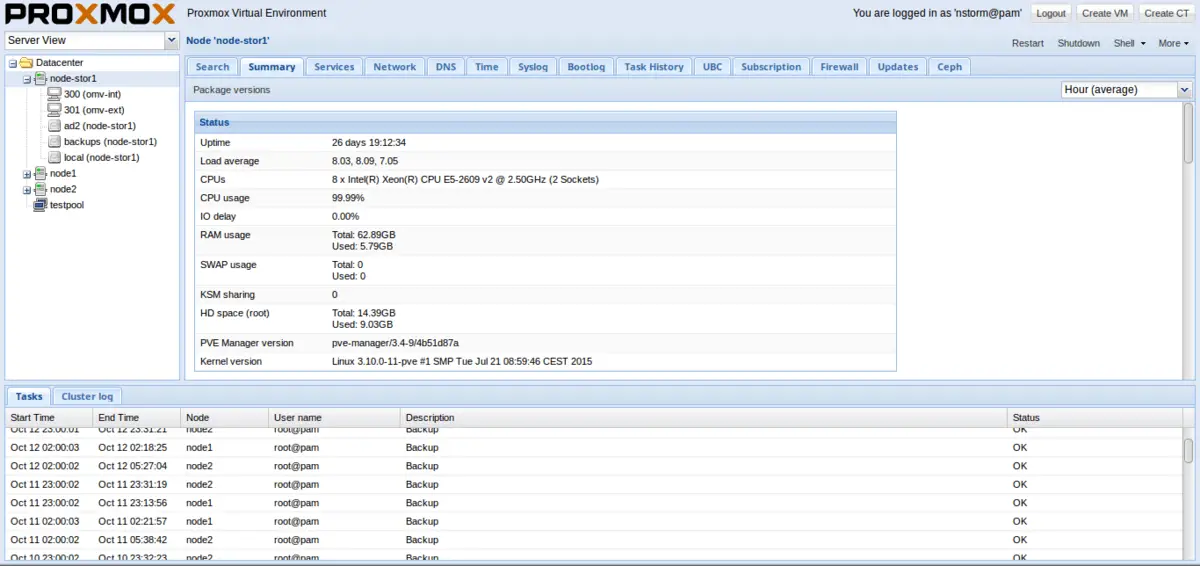Kubewise, Multi-Platform Desktop Client for Kubernetes
Kubewise is a simple multi-platform desktop client for Kubernetes. In the same way the kubectl command requires only a valid kubeconfig file to run commands against a Kubernetes cluster, Kubewise requires you just to configure one or more valid kubeconfig files to interact with the corresponding Kubernetes clusters. Main features: Support for multiple kubeconfig files. UI-driven interaction with the most frequently used Kubernetes entities. One-click terminal with the proper KUBECONFIG env variable set. Generation of custom kubeconfig files for a given namespace. Highlight sustaniability and security-related data. Requirements Kubewise is a desktop application built with HTML, JavaScript, CSS and Node.js, and it runs on Electron, a framework for building cross platform apps using web technologies. So for running it, basically, all you need is: Any modern macOS, Windows or Linux (Debian-based) OS. kubectl v1.14.0+ installed to access Kubernetes v1.14.0+ clusters. External Links Kubewise