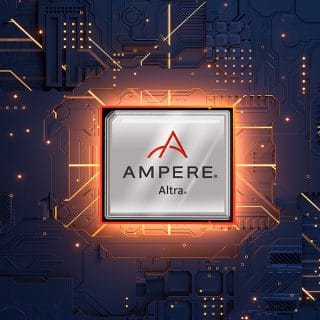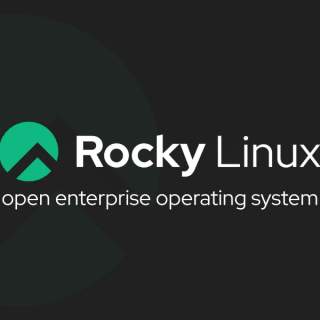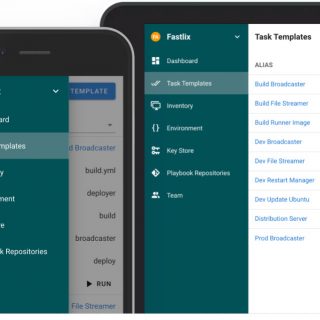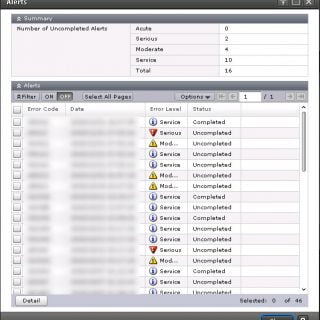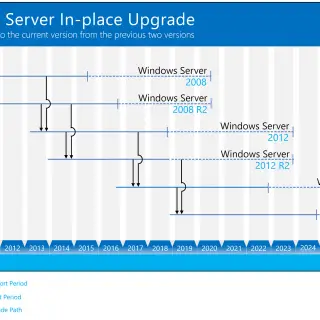EMC has released new upgrade file for Unity family (5.0.2.0.5.009) but I couldn’t find Release Notes link till now. Seems, the upgrade file is contains some minor fixes and security fixes as well. (Now I know that some issues were major!) The file size is as big as previous releases, but as I know, the below security issues have been fixed on this release. (Thanks to “derWolle“, I don’t know him but he has read the post and sent me the link of release notes: https://support.emc.com/docu97010_Dell-EMC-Unity-Family-5.0.2.0.5.009-Release-Notes.pdf?language=en_US Seems, there is new feature and important fixes: Initially Configuring your Unity syste: When initially configuring your system, you will need to reset the default password whether you are using the Unisphere UI, REST API, SMI-S, Service Commands, or CLI. Support for new Power Supply Unit (PSU): Unity Operating Environment 5.0.2.0.5.009 contains updated firmware to support the new PSU part number 071-000-208-XX. The below security issues have been addressed and 21 technical issue which opened from previous releases have been fixed: bzip2 CVE-2016-3189 CVE-2019-12900 curl CVE-2019-5482 glib2 CVE-2019-13012 libgcrypt CVE-2019-13627 Mozilla-nss, libfreebl3, libsoftokn3 CVE-2019-9811 CVE-2019-11709 CVE-2019-11711 CVE-2019-11712 CVE-2019-11713 CVE-2019-11715 CVE-2019-11717 CVE-2019-11719 CVE-2019-11729 CVE-2019-11730 perl CVE-2018-18311 polkit CVE-2019-6133 python CVE-2018-20852 CVE-2019-9636 CVE-2019-10160 Further Reading...