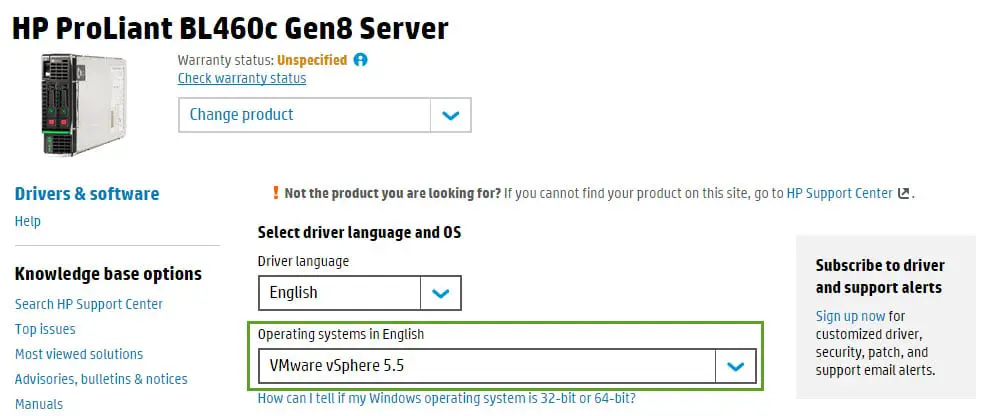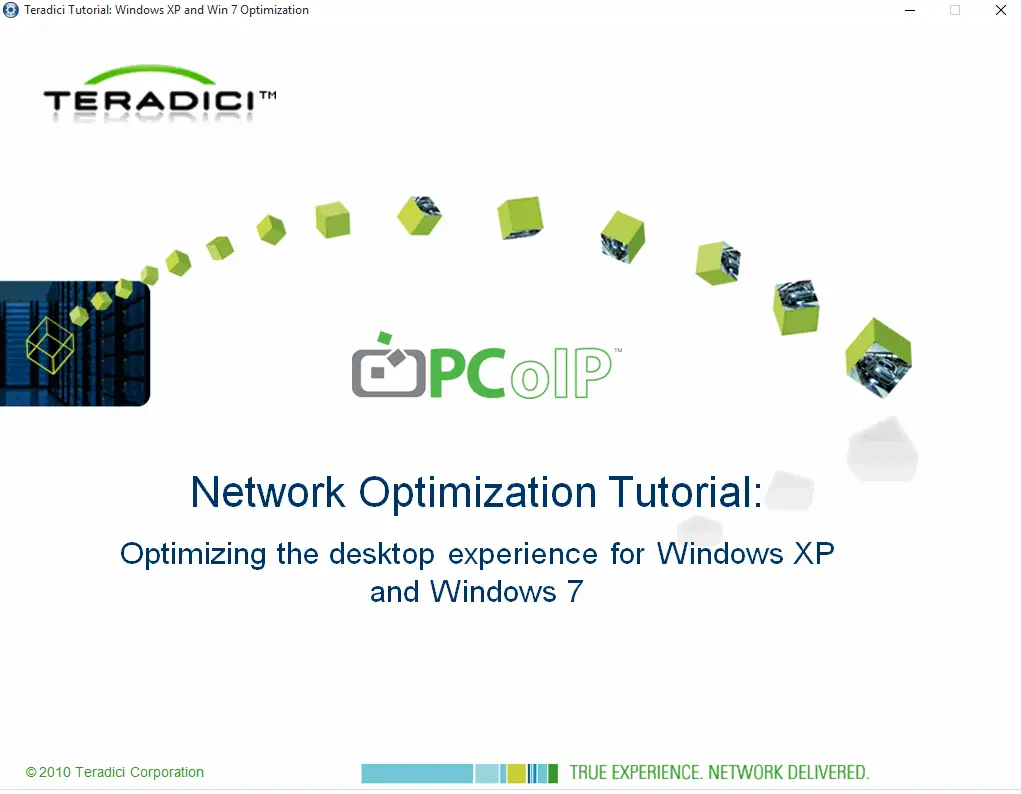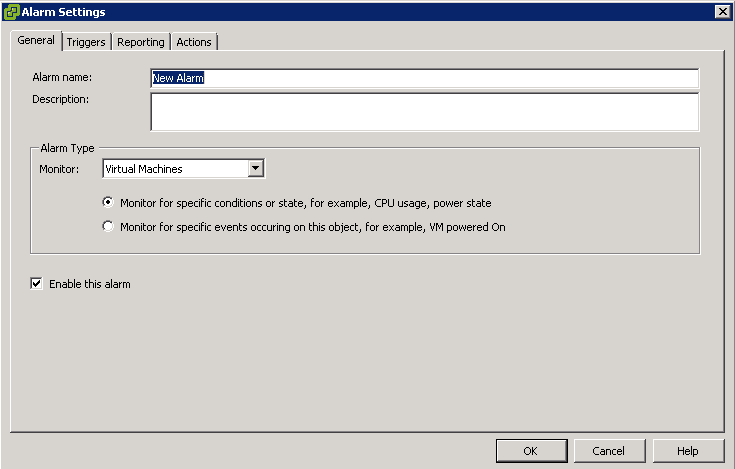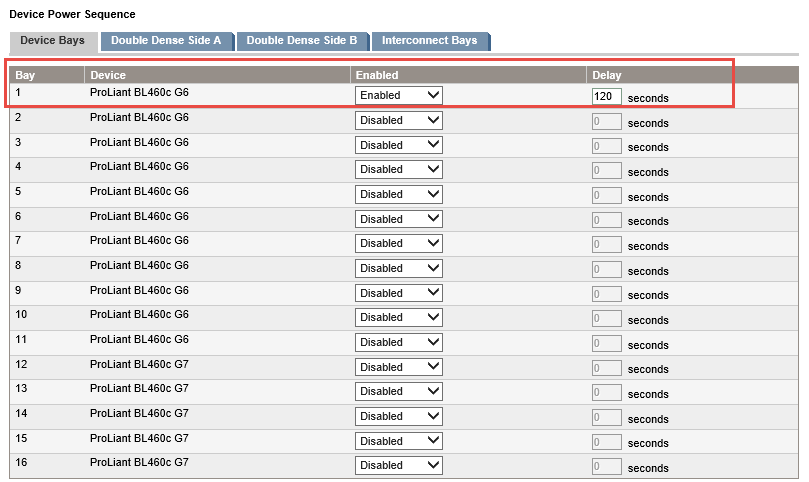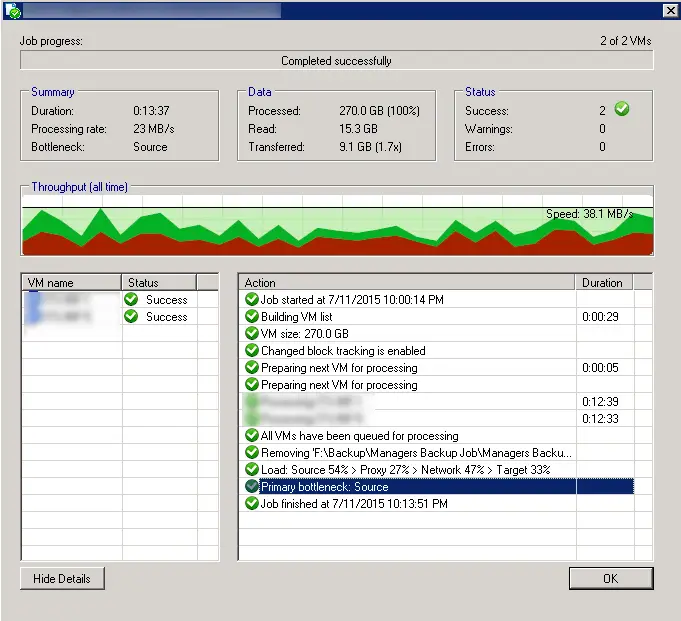Linked-Clone Virtual Machine Without VMware Horizon View
You may know, we have two types of VM, Full-Clone and Linked-Clone. Now, you have two questions, what are Full-Clone and Linked-Clone? Full-Clone: The Full Clone — A full clone is an independent copy of a virtual machine that shares nothing with the parent virtual machine after the cloning operation. Ongoing operation of a full clone is entirely separate from the parent virtual machine. Linked-Clone: The Linked Clone — A linked clone is a copy of a virtual machine that shares virtual disks with the parent virtual machine in an ongoing manner. This conserves disk space, and allows multiple virtual machines to use the same software installation. You can find more information on “VMware Documentation Center”. VMware offers VMware Horizon View Composer for creating and delivering linked-clone machines to your user but is it possible without View Composer? Answer is yes. You can create linked-clone VM without using VMware Horizon View on VMware ESXi or VMware Workstation. You can create a linked-clone VM on VMware Workstation easily by its GUI, you should follow the below steps: Step 1: Create new virtual machine, install OS, install VMware Tools and other applications. Step 2: Power off VM and create a snapshot from...