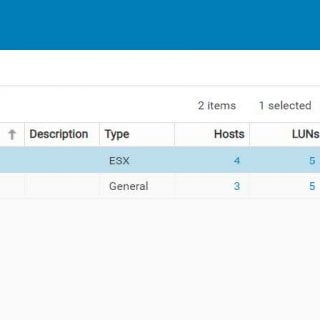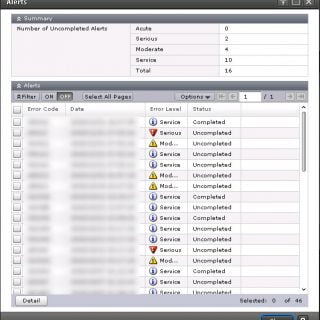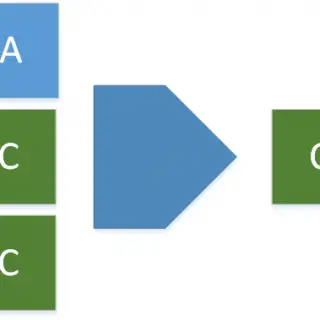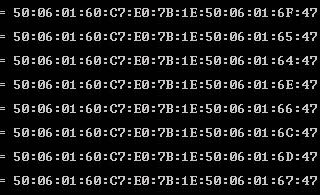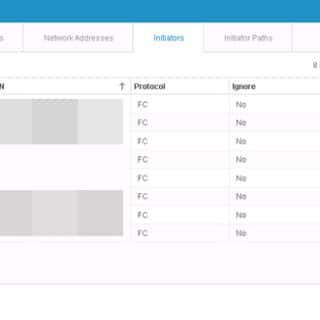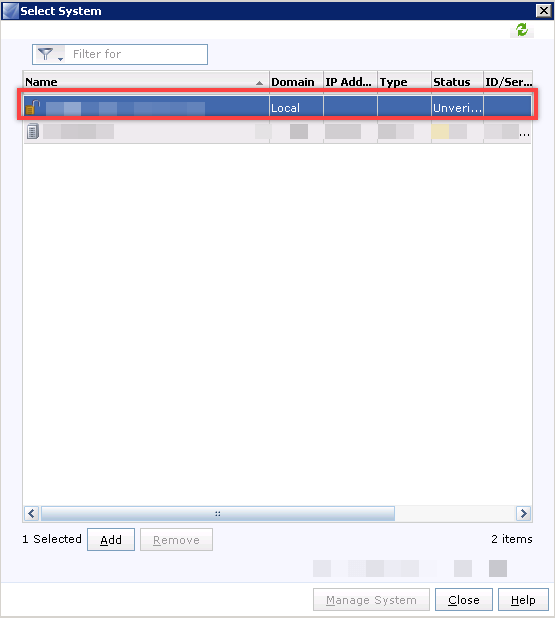EMC Unity Host Group, Finally Came!
EMC Unity array was released in 2016 to replace VNX and VNXe family with another mid-range array solution. EMC Unity came with lots of new features and enhancements compare to older families but there was an absent feature that VNX offering. Host access method was changed and each LUN should have been present to each host separately. More than 4 years from GA release, we were waiting for changing host access method because presenting LUN to each host was horrible in large scale environment with many hosts and LUNs. Biggest Change In EMC Unity OE 5.1.0.0.5.394 Previous versions have “Consistency Group” with some limits to present a LUN or more than one LUN to group of hosts. EMC Unity OE 5.1.0.0.5.394 including new feature that the new feature is like VNX Storage Group. The new feature called “Host Group“. You could assign or present multiple LUN to multiple hosts in OE version 5.0 and later but Host Group is the feature that we want. In Dell EMC Unity OE version 5.1 users can logically group hosts and block resources within a host group. Host groups can be created and managed from the Host Groups tab and help to streamline host/resource...