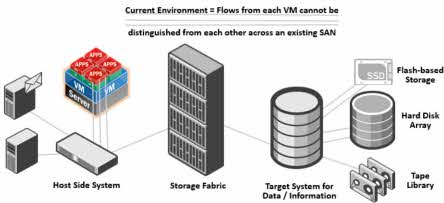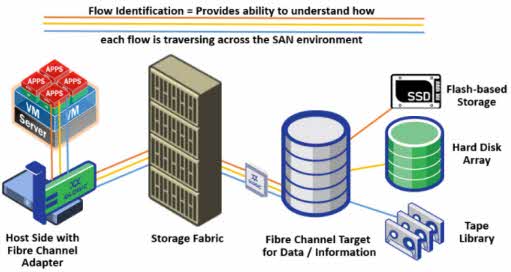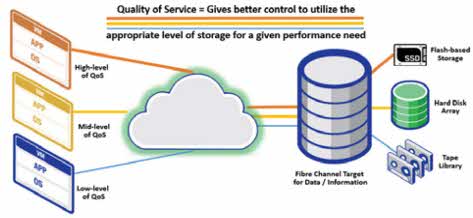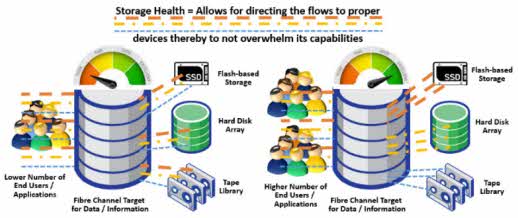Virtual Machine Identification (VM-ID) in Fibre Channel: A Comprehensive Overview
Virtual Machine Identification (VMID or VM-ID) is a technology for tracking virtual machine I/O between virtual machine and SAN target. VM-ID can be used by hypervisor and FC switch to trace generated I/O by specific VM. As result, we can optimize whole SAN area for VI workload and non-VI workloads would be achieved.
Benefits of Using Virtual Machine Identification
Increases Visibility of VM traffic: VM-ID tags can be used by the Hypervisor and FC switches to understand the data flowing across its environment to better monitor outages or determining heavier traffic at different points along the path to help mitigate these situations.
Allows End-to-End Quality of Service (QoS): Ability to apply specific levels of QoS on a per application basis to direct Fibre Channel (FC) traffic from a specific VM through the fabric and onto the end storage device.
Improves Usage of Storage Devices: Target systems with VM-ID support can adjust the storage device’s performance level (whether Flash-based or HDD-based) to best suit the needs of the VM.
Most current SAN environments have no capabilities to detect generated I/O by specific VM but using modern host bus adapters (HBA) and FC switches adding this capability to SAN area.
Benefits of Using Virtual Machine Identification by Marvell
Watch this published video by Marvell technology to find more information about benefits of using VM-ID.
Virtual Machine Identification Use Cases
There are many different and varieties of applications and uses cases for VM-ID. As the technology becomes more fully ingrained into
more products, systems and environments the potential benefits will be realized to their greatest extent. Further, we will discuss a few
of the top uses.
Increased Visibility Across the Environment
VM-ID helping administrators to do better troubleshooting because SAN traffic flows of each virtual machine will be visible for them.
Quality-of-Service for any Application
Virtual Machine Identification allows the end application which requires more storage performance to access the end device that can support its needs and other applications should be directed to its needed storage type if they require lower performance. This helps to ensure how each storage device can be utilized to the best of its capabilities.
Improved Storage Usage and Performance
Managing the different needs of end users or related applications to the respective storage was not possible before Virtual Machine Identification. The overall health of the storage target could be poor because of misusing the right storage for the actual performance needs. With VM-ID, this problem can be resolved by allocating the demands for higher IOPs or bandwidth to the devices with the best capabilities and directing backups to tape storage for slower or larger capacity backups.
Load Balancing in VMware vSphere
You may be aware that virtual machines can overload ESXi hosts since vSphere DRS is unaware of how much I/O each virtual machine has generated. However, single virtual machine can affect whole virtual machines on ESXi host by generating lot of I/O.
Due to the heavy I/O generation, other virtual machines will experience excessive latency. VM-ID and software suite such as QLogic StorFusion would help to detect this situation and move virtual machine to another ESXi host with lower rate of issuing I/O.
In addition of helping to balancing I/O between ESXi hosts, VM-ID helping to balance virtual machine across LUNs. Moving to a LUN with less load will enhance the performance of the virtual machine and other virtual machines.
Conclusion
Virtual Machine Identification is an useful feature in SAN for make better troubleshooting and improving performance. But using this feature needs new and compatible hardware. Also, VM-ID has own limitations like as other features and capabilities which depends to you infrastructure’s components.
However, VM-ID needs some other software suite which offering by vendors such as QLogic, Brocade and Emulex.
Further Reading
[Review]: Free SAN/Storage Performance Monitoring – STOR2RRD
[Review]: VMware Virtual SAN (vSAN)
Fibre Channel Trunking (Aggregation): Better Performance, Higher Bandwidth (>1 Tb/s)
How To Disable HBA Port on Linux
How To Complete Alerts in Hitachi Storage Navigator (VSP G Series)