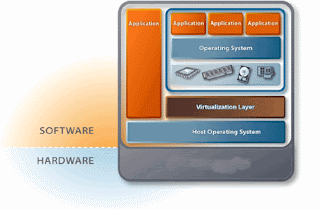Lab, it’s very important part of a training, because until you haven’t test your scenario on a lab you can’t see results, problems and you can’t find solutions. I believe experiences are result of tests, problems and again tests.
We have two choices for testing VMware vSphere 5 environment:
- Virtual lab
- Physical lab
Virtual lab:
We can understand from this title which this lab must make on virtualization environment, so we can use
VMware Workstation on Windows or
VMware Fusion on Mac.
We need to powerful hardware for making this lab, we need to 64bit
Intel CPU with Intel VT technology or 64 bit AMD CPU with
AMD-V technology, if your CPU isn’t
Virtual Technology-capable, you may can’t power on 64bit virtual machines.VMware Workstation and VMware Fusion can run ESX/ESXi as a
virtual machine and then we can deploy and run virtual machines on this VM and also for storage we can use
Openfiler or
FreeNAS as a virtual machine.
If you want to test advanced features, may you have one or limitations:
- Minimum RAM: 4 GB
- Fault Tolerance (FT) won’t work.
- Performance may suffer.
Physical lab:
This type of lab will setup on physical platforms such as desktops, servers and we can use physical storage or like virtual lab, you can use a VM as a storage.
[quotes_and_tips]