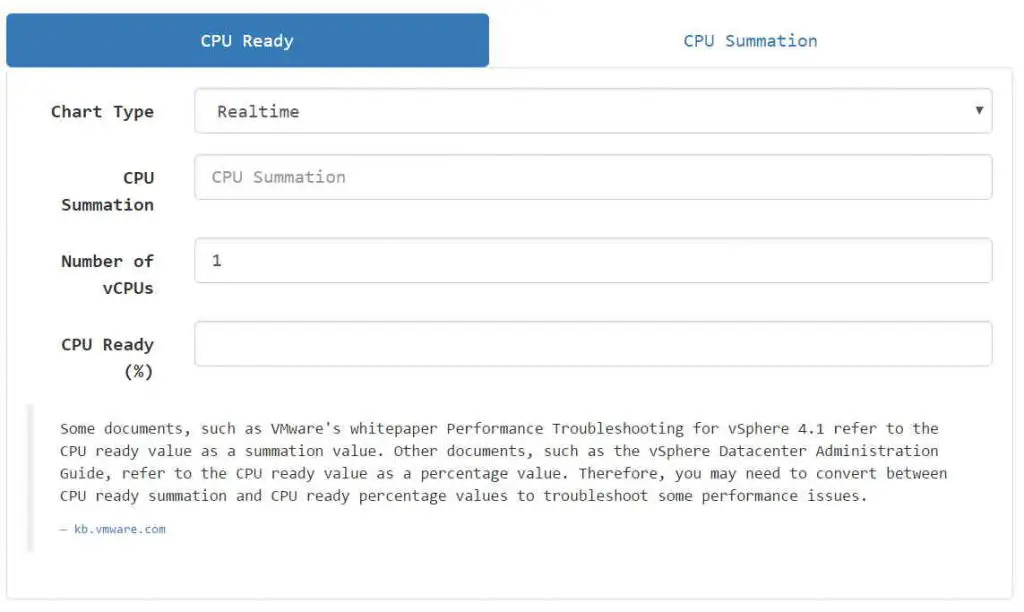Best Tools for Calculate CPU Ready in VMware ESXi
CPU Ready
As you may know, CPU Ready is one of important metrics that you should consider them for deeper monitoring or troubleshooting performance issues on your machines.
CPU Ready Time is: how long is your virtual machine is waiting in line to use the CPU on the host?
There is some best practices about that:
That will calculate for each CPU and virtual machines CPU Ready must be divided to total of vCPUs on the machine.
That is related to your CPU consolidation ratio, as example: You can assign 2:1 virtual CPU per physical CPU to your machine for achieve best performance and lower ready time.
<5%
Generally No Problem!
5%-10%
Minimal contention that should be monitored during peak times
>10%
Contention to be investigated & addressed where the end user experience is being impacted.
Higher will likely be impacting your users, and should be investigated.
Calculation
You can calculate your CPU Ready from your real-time performance charts by the below formula:
(CPU summation value / (<chart default update interval in seconds> * 1000)) * 100 = CPU ready %
Check the below VMware KB:
KB2002181
VMCalc
VMCalc is a tools for ready time and CPU Summation that it’s available on this LINK
You can calculate and convert CPU Ready and CPU summation very faster by this tools.