ReactOS
ReactOS is a free, community, open-source and compatible with Windows applications and you can run your Windows programs on this.
ReactOS development began in 1996 as a Windows 95 clone project. Main goal of this project is :
Provide an operating system which is binary compatible with Windows … such that people accustomed to the familiar user interface of Windows would find using ReactOS straightforward. The ultimate goal of ReactOS is to allow you to remove Windows and install ReactOS without the end user noticing the change.
This OS has 18 years old and latest stable version is 0.4.2 that it was released at 16 August 2016.
This OS is a good environment for testing purpose. Its installation is very simple and it’s like old Windows installation.
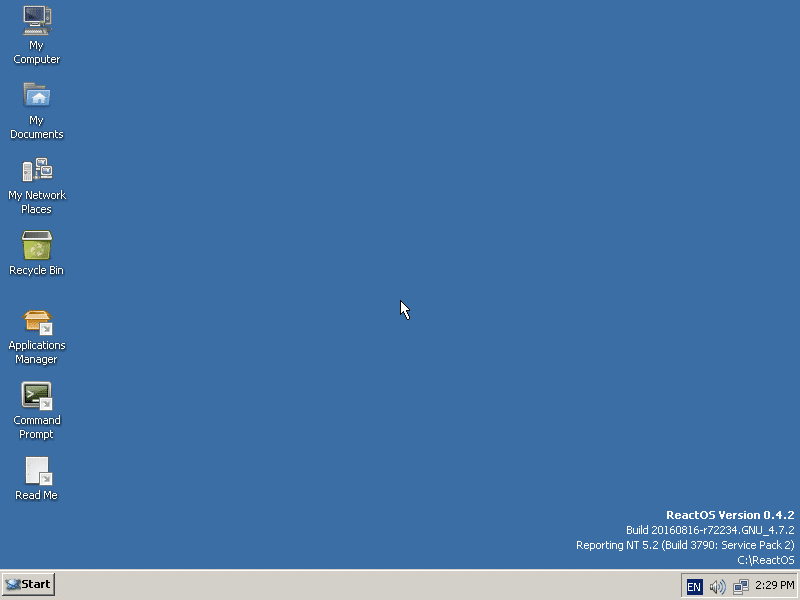 You can download it from its web site: http://www.reactos.org/download
You can download it from its web site: http://www.reactos.org/download
ReactOS can be installed on virtual machine, if you want install it on VM, please read this Wiki: https://reactos.org/wiki/VMware
Here is a video from installation process:
Please note that you can’t install VMware Tools on it and you have to install drivers on it manually.
If you select “Windows XP Professional” when you are creating machine, you can install drivers by VMware Tools but ReactOS is very unstable OS and after installing VMware drivers, the OS performance will be decreased. If you are installing ReactOS on VMware Workstation, you should download Intel E1000 driver and install it manually.
Update (25th November 2016): ReactOS 0.4.3 has been released.









