Veeam ONE 8.x – Cannot Open Database “DB Name” Requested By The Login.
We had a change for migrating our SQL databases to new SQL 2012 instance and Veeam ONE database was one of our databases. Also we have Veeam B&R and its DB has been moved to another instance, we changed DB configurations via Registry and it had no issue. You can find Veeam B&R migration process to another server/another DB server on these links:
How to move the Veeam Backup & Replication software to another serve
Enterprise Manager Install fails with Patched Database Error
Also you can user DBConfig utility for Veeam B&R 8.x and above:
You need to check your credentials by “Manage Credentials” dialog via “Veeam Backup & Replication” main window as well.
What’s The Error in Veeam ONE?
Anyway, we had an issue with our “Veeam ONE” and we get the below error when we were trying to open “VeeamONESettings.exe” because you have to change DB configuration via this utility:
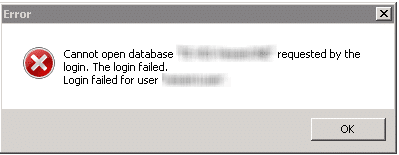
I’ve searched it and I couldn’t find anything for resolving this issue but based on my experiences about Veeam B&R, I could find some settings on Registry about DB configurations on these registry paths:
HKEY_LOCAL_MACHINE\SOFTWARE\Veeam
“HKEY_LOCAL_MACHINE\SOFTWARE\Veeam\Veeam ONE Monitor\db_config”
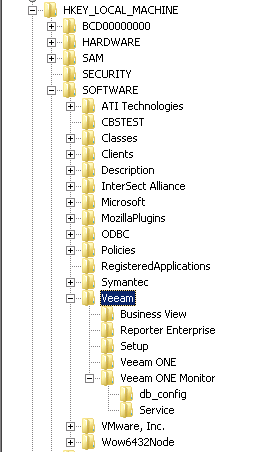
But it seems, changing the values will not help us on this regard. Because as you can see in the below screenshot, “db_login” and “db_password” are encrypted values and “SQLConnectionString” has been encrypted as well and please don’t change them.
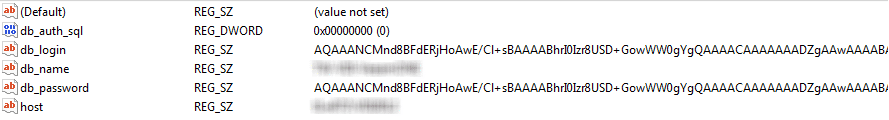
Because you will face with some errors like these:
- “The ConnectionString property has not been initialized”
- “DPAPI cannot decrypt ….”
So what is the solution? Answer, the solution is replacing “VeeamONESettings.exe” with the same file from another version of Veeam ONE (Veeam ONE 9 or 7).
Now, you should follow the below steps to resolve the problem:
- Install version 7.x or version 9.x on a test virtual machine with local SQL DB.
- Stop Veeam Monitor service and Reporter service on both machines.
- Rename “Veeam ONE Settings” folder on primary machine to “Veeam ONE Settings.old” or anything else.
- Copy “Veeam ONE Settings” folder from test machine to primary machine.
- Now, you need to change something on your Veeam ONE DB by SQL Management Studio because if you run “VeeamONESettings.exe” now, you will face with the below error on the application:

Each Veeam ONE has own build number for example Veeam ONE 7 build number is 7.0.0.876, you need to change this build number or product version on your SQL DB temporary, so connect to your SQL DB by SQL Management Studio and run the below SQL scripts:
[codesyntax lang=”sql”]
SELECT TOP 1000 [VeeamProductID]
,[VeeamProductVersion]
FROM [TE-VDI-VeeamONE].[common].[VeeamProductVersion]
[/codesyntax]
The result should be same as the below:
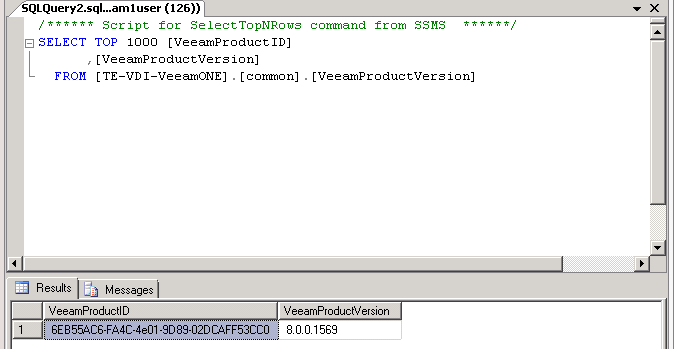
Copy the product version on a text file because you need it in final step.
Then, run the below script to change it to any product version that you want:
UPDATE [VeeamONE-DB].[common].[VeeamProductVersion] SET [VeeamProductVersion] = '7.0.0.876' GO
Result should be same as the below:
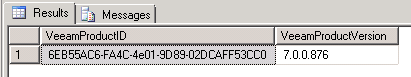
6. Now, run “VeeamONESettings.exe” from copied folder and apply your changes and then save them by click on “Save” button. Do not start your services at this step.
7. Run the last script and change product version to original product version.
8. Remove “Veeam ONE Settings” folder and rename “Veeam ONE Settings.old” folder to “Veeam ONE Settings”.
9. Start your services and check the services health.
I found a post on Veeam forums and if you have support on your license and you can open support case on this regard, you can ask Veeam support team to send “VeeamONESettings.exe”. Also it seems, the problem is resolved in version 9.
Note: Using this instruction has risk and you need to take backup from your SQL DB and your Veeam ONE configurations and It is at your own risk.
Further Reading
Connection (Session) Duration Report: Best Solution for VMware Horizon View 7.x or Newer
vSphere 7 Upgrade Series – Part 2: Hardware Compatibility
vSphere 7 Upgrade Series – Part 1: Define Upgrade Path









